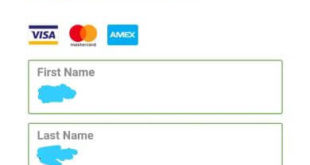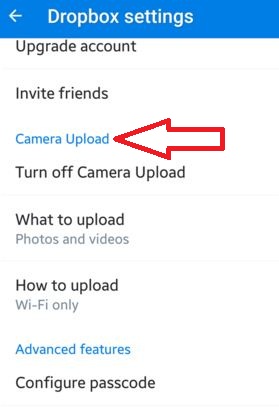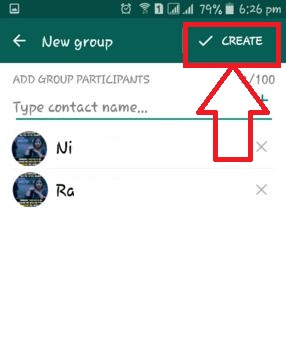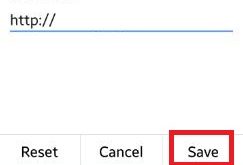Want to update payment information on Netflix app on android or iOS? Here’s how to change payment method on Netflix android phone or tablet. You can pay monthly for Netflix in your Smartphone using credit card, debit card or other billing method. Update your credit card or debit card to …
Read More »How to turn off camera upload on dropbox android phone
Turn off camera upload on dropbox android lollipop (5.1.1) and KitKat device. Using dropbox app, you can upload multiple files such as photos, videos, audios and easily access it from your PC or laptop. Also transfer files from PC to smartphone or tablet within a few minutes. In dropbox, by …
Read More »How to use dropbox on android, Add computer files
Here you can see the how to use dropbox on android phone to add file from your computer. Dropbox is best to quickly upload folders (zip), files, photos, docs and videos from your PC or smartphone and never chance to lose data. Easily transfer files from android lollipop phone to …
Read More »How to Create a Group in WhatsApp Android
Here’s how to make or create a WhatsApp group in Android phone or tablet. After making a new group on WhatsApp, you can chat with up to 100 people at once on the WhatsApp group and create an infinite number of WhatsApp groups. Only WhatsApp group admin can add or …
Read More »How to change Google chrome homepage android
Are you Reset or change Google chrome homepage android device? We daily search various sites to see videos, movies and other videos on chrome. When open Google chrome on your android phone or tablet device, every time opens your by default homepage or set homepage on screen. You can set …
Read More »How to enable smart alert android phone
Enable smart alert android phone. After enable smart alert feature on your android phone, your device will vibrate when you pick up to notify you about all missed calls and messages. This smart alert feature available on marshmallow (android 6.0), updated lollipop to marshmallow device such as Samsung galaxy S7 …
Read More »