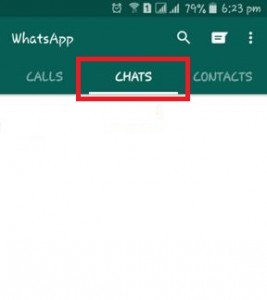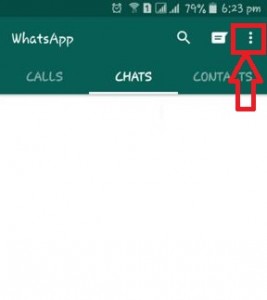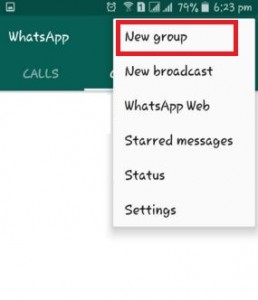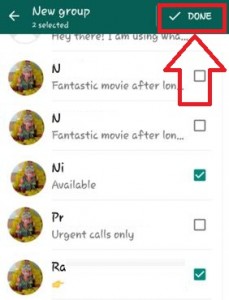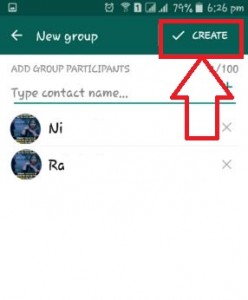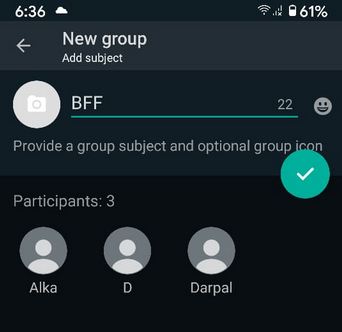Last Updated on March 7, 2021 by Bestusefultips
Here’s how to make or create a WhatsApp group in Android phone or tablet. After making a new group on WhatsApp, you can chat with up to 100 people at once on the WhatsApp group and create an infinite number of WhatsApp groups. Only WhatsApp group admin can add or remove any contacts from existing WhatsApp group contacts. More than one admins allow on WhatsApp group. Part of any WhatsApp group contact person can easily change the WhatsApp group icon and group subject name. Below you can see a complete guide of How to make a group on WhatsApp in Android phone and tablet.
Read Also: How to add participants in WhatsApp Group
How to Create a WhatsApp Group in Android Phone and Tablet
Step 1: Open “WhatsApp” on your Android device.
Step 2: Tap on the “Chats” screen.
Step 3: Tap on Three vertical dots (More) at the top right corner.
Step 4: Tap on “New group”.
Step 5: “Type group subject name” or title of the group.
This group name will see every person that connects with this WhatsApp group.
Step 6: Tap on “Next” in the top right corner.
Step 7: Tap on the “+” icon to add contacts from your contact list.
Step 8: Tick the checkbox of the contact want to add on your WhatsApp group and tap on “Done” at the top right corner.
Step 9: Tap on “Create”.
Now create a group on WhatsApp Android devices. You can easily chat with more than one (maximum 100) friends or family at once.
Alternative Way (Latest WhatsApp Version Android):
Open WhatsApp > Chats tab > Three vertical dots at the top right corner > New group > Select the contacts you want to add into group > Tap Arrow icon at the bottom right corner > Enter the group name > Tap Right arrow icon
Above you can see the steps to create a group on WhatsApp android device. Do you still have any questions? Tell us in below comment box. Stay and connect with us for the latest updates.