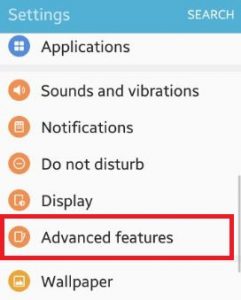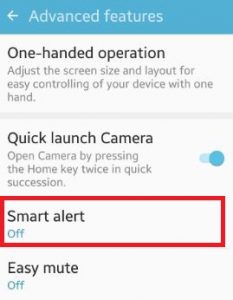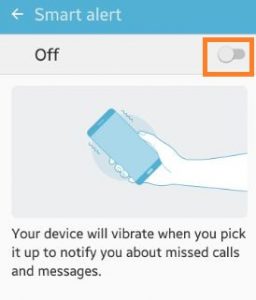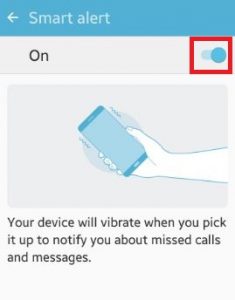Last Updated on March 7, 2021 by Bestusefultips
Enable smart alert android phone. After enable smart alert feature on your android phone, your device will vibrate when you pick up to notify you about all missed calls and messages. This smart alert feature available on marshmallow (android 6.0), updated lollipop to marshmallow device such as Samsung galaxy S7 & S7 edge, Galaxy S6 Edge & S6 edge plus, Galaxy J7 & j5 etc.
It’s easy to enable or disable smart alert feature on android phone. In latest android device has great features like as smart alert, easy mute, one-handed operation, reduce screen size, direct share and other great features. You can adjust the screen size and layout for easy controlling of your device with one hand. Also mute incoming calls and alarms by turning the device over. Follow below given step by step guide to enable smart alert android phone or tablet device.
Read Also:
How to set up emergency info on Android lock screen
How to enable smart wifi switcher on OnePlus 5
How to enable auto factory reset android phone
How to enable smart alert android lollipop 5.1.1, marshmallow 6.0
Step 1: Open “Apps” from your android device home screen
Step 2: Tap on “Settings”
Step 3: Scroll down until see “Advanced features” and tap on it
Step 4: Tap on “Smart alert”
By default turn off or disable smart alert feature on your android phone or tablet
Step 5: Turn on smart alert on android phone
After enable it, your android phone vibrate when you miss some of the calls or messages on your device. So whenever you pick up your phone, it will vibrate and notify about all calls and messages.
Did you find above process to enable smart alert android phone? If you have any problem implementing this, don’t hesitate to let me know on below comment box, would be pleasure to help you. Don’t forget to share this trick with your friends on social network. Stay connected with us for daily latest updates!