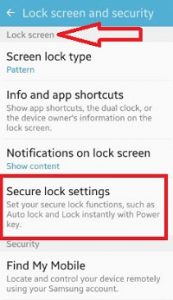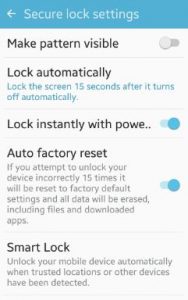Last Updated on March 7, 2021 by Bestusefultips
Have you heard a new feature about the “Auto factory reset” Android Marshmallow 6.0 device? Here’s how to enable auto factory reset Android 6.0 Marshmallow. This “auto factory reset” feature will be reset all phone default settings and all data will be erased if you attempt to unlock your android device incorrectly 15 times. That will erase all data, including files, downloaded apps, photos, videos, and more from your android phone.
Android lollipop 5.1.2 and another previous version has a factory reset feature to reset your android device. Let see steps to turn on auto factory reset on Android 6.0 devices such as Samsung Galaxy S6 & S6 edge, Galaxy S7 & S7 Edge, Nexus, Galaxy J7 & J5, etc.
Read Also:
How To Turn On Auto Factory Reset on Android Marshmallow 6.0
Step 1: Open “Settings” on the Android Marshmallow device.
Step 2: Scroll down and tap on “Lock screen and security”.
Also, open lock screen and security from the “Edit menu” under settings.
Step 3: Tap on “Secure lock settings” under the lock screen section.
You can see the above screen on your android phone or tablet. By default disabled auto factory reset on your device.
Step 4: Turn on Auto factory reset toggle to activate it.
Now, your android device will be automatically reset to factory data default settings if you will enter the password incorrectly 15 times. And all data or information will be erased, including files and downloaded apps from your device.
How to Disable Auto Factory Reset Android 6.0 Marshmallow
Settings > Lock screen and security > “Secure lock settings” under the lock screen section > Toggle off Auto factory reset
How to Factory Reset Android 7.1.2 Nougat
Settings > Back up & reset > Factory data reset > Reset phone > Confirm your PIN or pattern lock or password > Erase everything
How to Factory Data Reset Android 8.1 Oreo
Settings > System > Reset options > Erase all data (Factory reset) > Reset phone > Confirm your PIN or pattern lock or password > Erase everything
How to Factory Reset Android 9 Pie
Settings > System > Advanced > Reset options > Erase all data (Factory reset) > Reset phone > Confirm your PIN or pattern lock or password > Erase everything
How to Factory Reset Android 10
Settings > System > Advanced > Reset options > Erase all data (Factory reset) > Erase all data > Erase all data
Above you can see the process to enable auto factory reset android 6.0 marshmallow device. Did you find the above process helpful? Don’t hesitate to let me know in the below comment box. It would be a pleasure to help you. Don’t forget to share this trick with your friends on social networks.