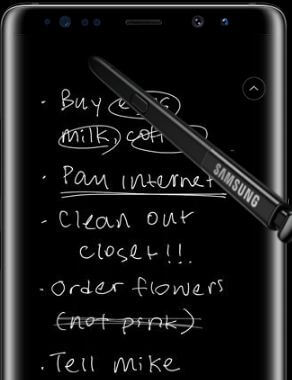Last Updated on May 12, 2023 by Bestusefultips
Do you want to put a signature on text message on Samsung Galaxy Note 20, Galaxy Note 10, Galaxy Note 9, and Galaxy Note 8? You can add a custom signature to all text messages on your Samsung Galaxy and Android devices. A signature is automatically added to each sent message when turning on the signature on your phone. When you put a signature to a text message, you must type text in a quick access field. Also, download and install third-party text messaging apps to set up a text message signature on your Samsung Note device.
You can find this type of similar feature on the OnePlus device called the OnePlus watermark, which will use to add your name to the picture you have taken on your OnePlus device. Below is a step-by-step guide to adding a signature to text messages on Samsung Galaxy Note 20, 10, 9, or Note 8 devices.
Read More: How to Add Smart Widget to Home Screen Samsung Galaxy
How Do I Add a Signature to My Text Message on Samsung Galaxy Note Series?
Step 1: Open the Messages app on your Samsung device.
Step 2: Tap Three vertical dots (More) at the top right corner.
Step 3: Tap on Settings.
Step 4: Tap on Add signature to messages or Signature to enable and use text message signature on your Samsung One UI, then tap on Edit signature text.
Step 5: Write the Name you want to use as a Signature and tap on OK.
When you send a text message, it will automatically add a signature to the text message on your Samsung Galaxy Note device.
How to Add a Signature to Text Message on Android Stock
Note: Android devices have slightly different settings depending on your phone and software.
Step 1: Open the Messages app on your device.
Step 2: Tap Three vertical dots (Menu) in the upper right corner.
Step 3: Tap on Settings.
Step 4: Tap on Add signature to messages.
Step 5: Add a text and tap on OK.
And that’s all. Do you still have any questions about adding a signature to text messages on the Samsung Galaxy Note series? We are waiting for your valuable feedback. Tell us in below comment section.
Read Also: