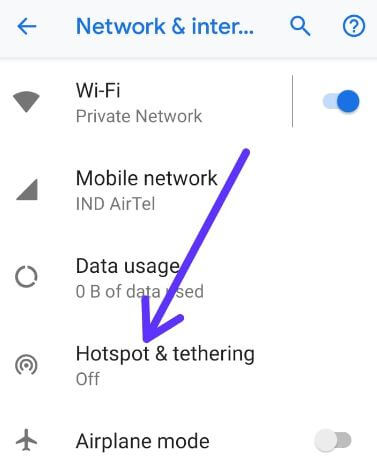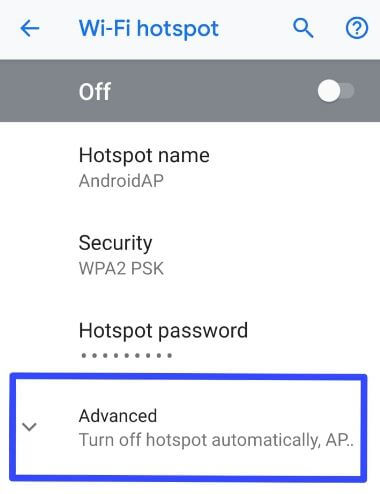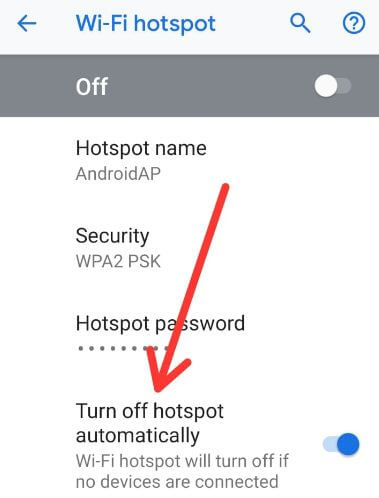Last Updated on March 7, 2021 by Bestusefultips
We use the WiFi hotspot feature to sharing the internet with other devices through your mobile data connection. Apps can also create a hotspot to share content with nearby devices. In the latest Android 9.0 Pie, you can see the feature of “turn off hotspot automatically”. So if no devices are connected to the Wi-Fi hotspot, it’ll automatically turn off Wi-Fi hotspot in your device. Let see how to enable/disable turn off hotspot automatically on Android Pie 9.0 devices such as Pixel 3, Pixel 3 XL, Google Pixel, Pixel 2 XL, and more.
Google’s upcoming OS Android Pie or Android 9.0 has several new features such as Navigation gestures like Apple’s iPhone X, Simulate a display with a cutout (Notch), Adaptive battery, Adaptive brightness, Lockdown, new volume slider and more.
Relevant Article:
- How to turn on automatically Wi-Fi in Android Pie
- How to enable Wi-Fi calling on Pixel 2 XL
- How to make a conference call on Google Pixel and Pixel 2
How to Turn Off Hotspot Automatically on Android Pie 9.0
You can find Wi-Fi hotspot settings under network and internet settings in your android Pie devices.
Step 1: Swipe down notification shade and tap the Settings gear icon.
Step 2: Tap Network & internet.
Step 3: Tap Hotspot & tethering.
Here you can see Wi-Fi hotspot, USB tethering to share phone’s internet connection via USB and Bluetooth tethering to share phone’s internet via Bluetooth.
Step 4: Tap Wi-Fi hotspot.
Step 5: Tap Advanced.
By default enabled “turn off hotspot automatically” in your Android Pie 9.0 devices. So automatically turned off Wi-Fi hotspot if no devices are connected.
Step 6: Turned off toggle “Turn off hotspot automatically”.
Now you’ll need to manually disable Wi-Fi hotspot in your Android Pie 9.0 devices. Using this setting, you’ll change android P hotspot password, hotspot name, security and AP Band (2.4 GHz/5.0 GHz).
Turn on WiFi Automatically in Android Oreo 8.1
To turn on Wi-Fi automatically on Oreo and upcoming Android Pie 9.0, make sure location is turned on in your android device.
Settings > Network & internet > Wi-Fi > Wi-Fi preference > Enable connect to open network
And that’s it. Do you still have questions about turn off hotspot automatically on Android Pie 9.0? What are your favorite features of Android 9.0? Let us know, in the comment section below.