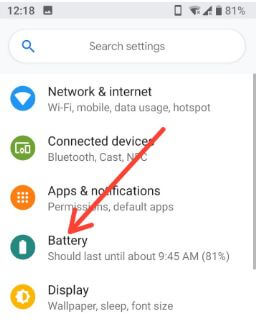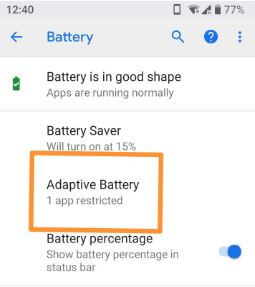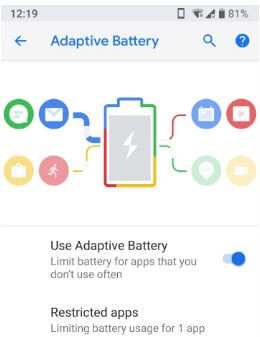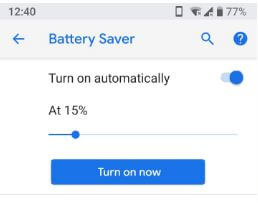Last Updated on March 7, 2021 by Bestusefultips
By default turned on adaptive battery in Android Pie 9.0 devices. This Android Pie adaptive battery feature is useful for limiting battery usage by app’s background activity. It’ll automatically restrict apps that have been using the battery in the background. When you restrict the app, the app may not work properly and notifications may be delayed. You can use adaptive brightness, Adaptive battery, Dark theme, battery saver, and other features to extend battery life in your Android 9 Pie devices.
Read Also:
- How to take a screenshot in Android 9.0 Pie
- How to auto rotate screen in Android 9.0 Pie
- How to use Gesture in Android Pie 9.0
How to Enable and Use Adaptive Battery in Android Pie 9.0
You can enable/disable adaptive battery in Android 9.0 Pie devices using battery settings.
Step 1: Swipe down the notification shade from any screen and tap the Settings icon.
Step 2: Tap Battery.
Step 3: Tap Adaptive Battery.
By default activate adaptive battery in your Android Pie 9.0 devices.
Step 4: Toggle off “Use adaptive battery” if you don’t want to use it.
Step 5: Tap Restricted apps
Here you can see a list of apps that consuming more battery in the background. Also, turn on battery saver in Android Pie 9.0 to improve battery life. This Android Pie battery saver feature will disable some of the features and restricted apps. Let see other useful Android Pie battery settings.
How to Turn On Battery Saver on Android 9.0 Pie
Step 1: Go to Settings in your device.
Step 2: Tap Battery.
Step 3: Tap Battery saver.
Step 4: Tap Turn on now.
By default turn on automatically battery saver while you’re Android Pie device battery is 15% or lower. You can individually set the battery percentage for automatically enable batter saver in Android 9.0 Pie.
How to Show/Hide Battery Percentage in Android Pie 9.0
Step 1: Go to Settings in your device.
Step 2: Tap Battery.
By default show battery percentage in status bar in the Android Pie 9.0 device.
Step 3: Toggle off “Battery percentage” if you don’t want to show the battery percentage in the Android Pie status bar.
And that’s all. We hope this makes it clear how to enable and use adaptive battery in Android Pie 9.0. If you have any trouble, tell us in below comment box. Stay and connect with us for the latest Android Pie 9.0 tips and tricks.