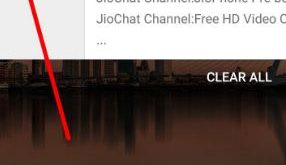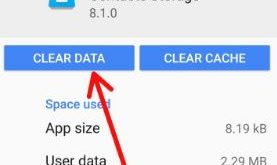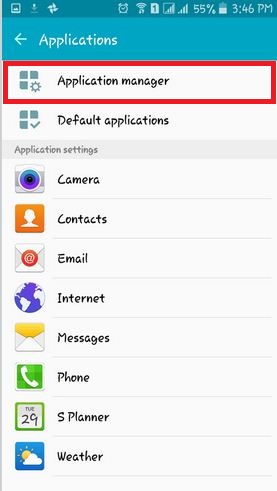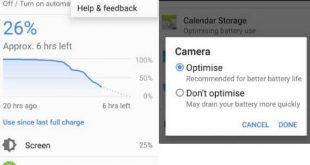You can easily snooze notifications on Android 8.0 Oreo to swipe down the notification panel from any screen. Snooze notifications are used to ignore notifications of annoying apps or games in your Android Oreo devices to set a particular time. Recently updated my Google Pixel and Pixel XL to Android …
Read More »How to Fix Contacts Sync Problem on Android Oreo
Several users reported contacts sync issue on Android Oreo 8.0. Are you trouble with this can’t sync contact issues? Most of all contacts and other details automatically sync using your Google account you added in your Android devices when the first time set up. You can easily sync contacts, app …
Read More »How to Clear or Wipe Cache Partition on Samsung Galaxy Note 8
Here’s how to clear or wipe cache partition Galaxy Note 8. This clear cache partition will remove temporary files or apps data from your Samsung or Android devices. Annoying by Galaxy Note 8 frozen, unresponsive, or app freezing issues? Because of the app crashing or freezing issues, your device running …
Read More »How to Remove or Hide Default Apps on Android
Want to delete pre-installed apps (System Apps) on your Android or Samsung Galaxy devices? Here’s how to hide default apps on Android devices. By default, several unnecessary system apps and games installed on your Android devices. You have already tried to remove default apps in your Android device, but you …
Read More »How to Improve Battery Life on Android 8.0 Oreo
Here’s how to improve battery life on android 8.0 Oreo. Several users reported the battery drain issue on Android 8.0 Oreo. You need to turn off the ambient display, reduce display time-out time, Disable Wi-Fi, GPS & another service, enable battery saver, and other handy tricks. Android 8.0 devices include …
Read More »How to Clear Cache Android
Do you want to clear the cache on Android phones and tablets? In this tutorial, I’ll explain how to clear cache Android phones & tablets and Samsung Galaxy devices. You can individually clear the app cache Android, which will be helpful to free up storage and improve the app’s performance. …
Read More »