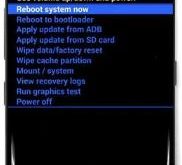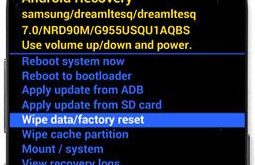Have you ever used two apps at a same time on your galaxy Note 5 / Note 8? Let see how to use split screen view on galaxy Note 8 and Note 8. It’s quite easy to enable multi window mode on Samsung galaxy Note 8. Using split screen view, …
Read More »How to enter recovery mode on Samsung galaxy S8 plus
If you can’t update or restore your galaxy S8 device, enter recovery mode on Samsung galaxy S8 and galaxy S8 plus devices. There are several situations in your device to use recovery mode on galaxy S8 plus such as galaxy S8 screen is stuck for several minutes, black screen, touchscreen …
Read More »How to use Bixby on Samsung galaxy S8 plus
Samsung galaxy S8 and galaxy S8 plus has several amazing features and one of them is Bixby. Bixby is one type of Assistant which works same as Google Assistant, Microsoft Cortana and Apple Siri. This galaxy S8 Bixby feature is including Bixby voice, Bixby home and Bixby vision. You can …
Read More »How to hard reset Samsung galaxy S8 plus
Annoying from galaxy S8 and galaxy S8 plus unresponsive or won’t turn on? To fix this issue, factory reset or hard reset Samsung galaxy S8 and galaxy S8 plus phone. Hard reset will deleted all third party apps, Google account, Samsung account, photos, videos and all other information from your …
Read More »How to Enable USB Debugging on Galaxy S8/S8 plus
To enable USB debugging on Galaxy S8 and Galaxy S8 Plus, make sure to turn on developer options on Samsung Galaxy S8 devices. It will useful to a connection between your Galaxy S8 and the computer. You can copy data between your device, install apps without notification and improve connection. …
Read More »Google Play Protect Missing on Google Pixel
Recently Google has announced Google Play Protect for Pixel and other Android phone safety. But several users reported Google Play Protect missing on Google Pixel, Pixel XL, and Nexus 7.1.2 devices. Google Play protect feature to use to keep your Google Pixel apps safe and secure your data. It will …
Read More »