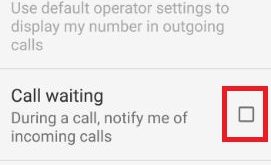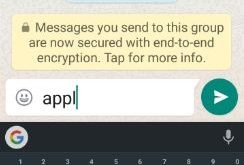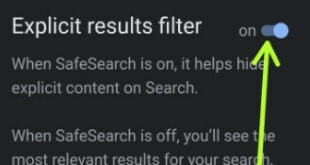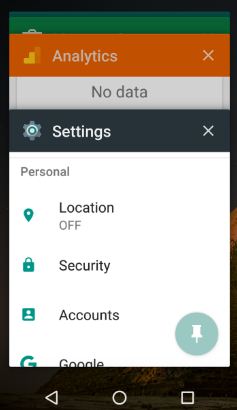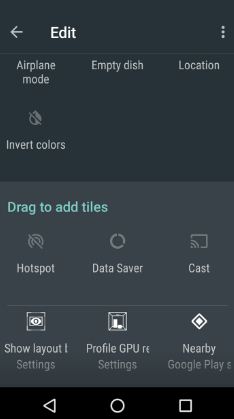Here’s how to turn on or Activate call waiting on Android 7.0 & 7.1 Nougat devices. This feature helps the users to inform incoming calls while they are busy with other calls. You can answer a new call comes in and hold the current call on your device. If you …
Read More »How to Turn Off Predictive Text on Android Nougat 7.1.2
Turn on/turn off predictive text on Android Nougat 7.1.2 and other devices. Predictive text is useful to search the nearby words while typing on your keyboard. It will display the related words you typing, so you can easily find your words. In the nougat 7.0 & 7.1 devices, you can …
Read More »How to Add Lock Screen Message on Android: Samsung, OnePlus
Do you want to add your name (Owner name), mobile number, or add a custom lock screen message on your stock Android, Samsung, Google Pixel, OnePlus, and other devices? Here’s how to add lock screen message on Android phones and tablet devices. This feature is helpful if you lose your …
Read More »How to Turn Off SafeSearch Google on Android and PC (Google Chrome)
Here’s how to enable or turn on SafeSearch filter on Google for Android 13, Android 12, and Android 11. You can use safe search feature to block adult content on Google from your Android device, browser, or Android TV. When you turn on safe search settings Android device and PC, …
Read More »How to Enable and Use Screen Pinning on Android 7.1.2
Screen pinning is one of the best features to secure your phone from unknown people or friends. Here’s how to enable and use screen pinning on Android 7.1.2 Nougat. When enabling screen pinning Android 7.1.2, only the current screen or app view until you unpin it. You can use the …
Read More »How to Edit Quick Settings on Android 7.0 Nougat
Here’s how to change the quick settings panel in Android 7.0 Nougat devices. To edit quick settings, add or move tiles by drag and drop the icon you want. You can directly add new options in a quick settings menu using notification shade from the home screen in your Nougat …
Read More »