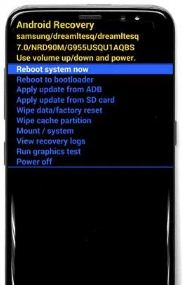Last Updated on March 7, 2021 by Bestusefultips
If you can’t update or restore your galaxy S8 device, enter recovery mode on Samsung galaxy S8 and galaxy S8 plus devices. There are several situations in your device to use recovery mode on galaxy S8 plus such as galaxy S8 screen is stuck for several minutes, black screen, touchscreen not working and more.
It’s quite easy to boot Samsung Galaxy S8 into recovery mode. In you galaxy S8 and galaxy S8 plus device slightly changed to use recovery mode, press the Bixby key instead of pressing the home button. You can also use custom recovery to flash on your galaxy S8 and galaxy S8 plus using various tools. Follow below given step by step guide to enter recovery mode on Samsung galaxy S8 and galaxy S8 plus.
Read This: Fix no LTE connection after update Galaxy S8 and Galaxy S8 plus
How to enter recovery mode on Samsung galaxy S8 and galaxy S8 plus
Step 1: Make sure your Samsung galaxy S8 and galaxy S8 plus phone is powered off
Step 2: Press & hold the volume up button, Bixby button and the power button at the same time until the phone vibrate.
You can view Android system recovery screen on galaxy S8 and galaxy S8 plus. By default start button show on your galaxy S8
Step 3: Press the volume down button until view recovery mode
In galaxy S8 and galaxy S8 plus recovery mode various options includes such as reboot system, reboot to bootloader, wipe data / factory reset, Apply update from ADB, Apply from external storage, Wipe cache partition, View recovery log and power off.
Step 4: Press volume keys to navigate your option and select an option with power key
If you want to make your galaxy S8 device looks like a new phone, wipe cache partition galaxy S8 and galaxy S8 plus.
Factory reset your galaxy S8 and galaxy S8 plus when powered off:
If your galaxy S8 and galaxy S8 plus devices have any issues, you will try below given methods to fix it. But before hard reset your galaxy S8 plus, backup and restore your galaxy S8 phone data.
There are two methods to factory data reset your galaxy S8 plus. Check out below given method.
1st Method: factory reset your galaxy S8 phone
Step 1: Turn off your galaxy S8 and galaxy S8 plus device
Step 2: Press and hold the power button, volume up buttons and Bixby key at same time until phone turn on and see android recovery screen
Step 3: Press volume down button until wipe data / factory reset view, after that press power button
Step 4: Press volume down button until Yes select then press power button to start reset process on galaxy S8 and galaxy S8 plus
Step 5: Press volume down button up to reboot system now and press power button
It will fix your Samsung galaxy S8 and galaxy S8 plus issues.
2nd Method: Factory data reset Galaxy S8 using phone settings
Step 1: Go to settings in your galaxy S8
Step 2: Tap on backup and reset
Here you can backup your important data.
Step 3: Tap on factory data reset
Step 4: Tap on reset
Unlock the screen to enter password or pattern lock.
Step 5: Touch delete all
That’s all.
I hope this tips helps to enter recovery mode on Samsung galaxy S8 and galaxy S8 plus. If you are facing any issue, let us know in below comment box. We will respond as soon as possible.