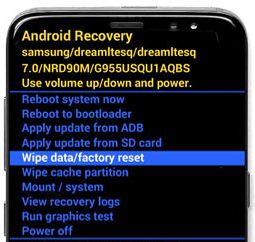Last Updated on March 7, 2021 by Bestusefultips
Annoying from galaxy S8 and galaxy S8 plus unresponsive or won’t turn on? To fix this issue, factory reset or hard reset Samsung galaxy S8 and galaxy S8 plus phone. Hard reset will deleted all third party apps, Google account, Samsung account, photos, videos and all other information from your device. Before hard reset galaxy S8 plus, backup and restore your Samsung galaxy S8 plus important data to PC or other Smartphone.
If your galaxy S8 and other android device have app related issue, you will clear that app cache or enable safe mode on your android device to find third party apps that causing this issue. This hard reset Samsung galaxy S8 and galaxy S8 plus also useful to fix frozen screen, app freezing, galaxy S8 slow, software related issue and more.
Read This: How to change launcher on Samsung galaxy S8
How to hard reset Samsung galaxy S8 and galaxy S8 plus
Follow below given step by step guide to factory data reset or hard reset galaxy S8 plus device.
1st Method: Hard reset Samsung Galaxy S8 when powered off device
Step 1: Power off your galaxy S8 device
Step 2: Press and hold the power button, Bixby key and volume up buttons at same time until see android recovery screen
Here you can view below various option on android recovery screen.
Step 3: Press volume down button until see wipe data / factory reset, after that press power button
Step 4: Press volume down button until Yes select then press power button to start reset process on galaxy S8 and galaxy S8 plus
Step 5: Press volume down button up to reboot system now and press power button
Check fix your Samsung galaxy S8 and galaxy S8 plus issue or not.
2nd Method: Factory reset your Galaxy S8 plus when device turn on
Step 1: Go to settings in your galaxy S8 and galaxy S8 plus
Step 2: Tap on backup and reset
You can back up your important data here.
Step 3: Tap on factory data reset
Step 4: Tap on reset
Unlock the screen to enter password or pattern lock.
Step 5: Touch delete all
It will delete all your Samsung galaxy S8 and galaxy S8 plus phone data. Most of all android devices have slightly changes to factory reset or hard reset device.
Do let us know you liked this hard reset Samsung galaxy S8 and galaxy S8 plus tutorial or not. Are you satisfied with our solutions? Let us know in the below comment box.