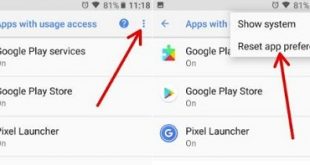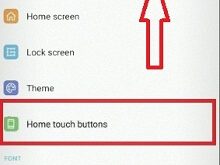Do you want to access hidden developer mode settings on your OnePlus 9 series? In this tutorial, I’ll show you steps to enable developer mode on OnePlus 9 Pro 5G, OnePlus 9, and OnePlus 9RT. OnePlus 9 Pro Developer options include Memory, Bluetooth audio, Desktop backup password, Do not use …
Read More »How to save Instagram live videos on android phone
Instagram is one of the top most use social network apps to share photos and videos with your friends or family members. Instagram app updates regularly after some times and every time comes with a new feature. In this tutorial, I will discuss about how to save Instagram live videos …
Read More »How to Reset App Preferences on Android Oreo 8.1
This tutorial explains you steps to reset app preferences on Android Oreo 8.0 and 8.1. It will reset default apps settings in your Android devices. This will reset all preferences for background data restrictions for apps, disabled app notifications, disable apps, and restriction on any app permission. If your Oreo …
Read More »How to change display size on LG V30
Here’s all about LG V30 display settings. In LG V30 display settings, you can adjust the screen size of the apps, display size, screen resolution, screen color, always-on display, font size & font type, brightness, bold text and more. But in this tutorial, I’ll show you steps to change display …
Read More »How to set up fingerprint scanner on LG V30
Security is one of the most important parts of any Smartphone devices. There are several options available for secure your LG V30 devices such as Password, Pattern lock, Fingerprint scanner, face recognition, voice recognition and more. But in this tutorial, I will show you step by step process to set …
Read More »How to customize navigation buttons on LG V30
In LG V30 device has ability to change navigation buttons at bottom of your device screen if you don’t like. You can easily customize navigation buttons on LG V30 device using display section. Different people have different ideas to customize nav bar button on him devices. Also change the navigation …
Read More »