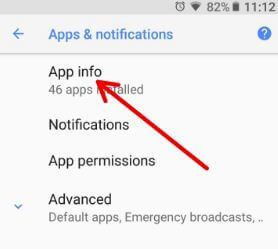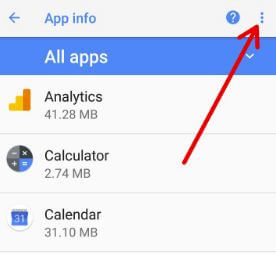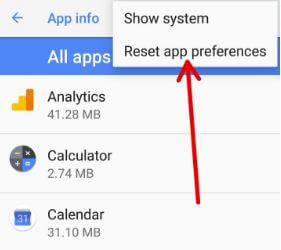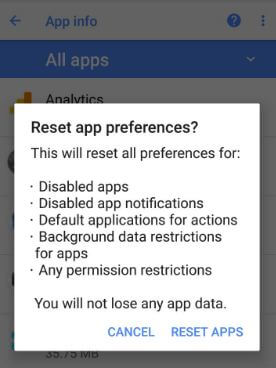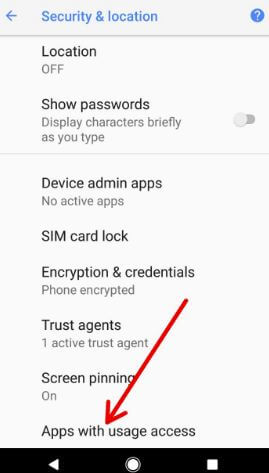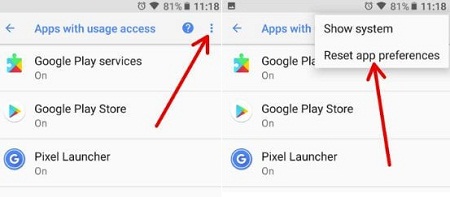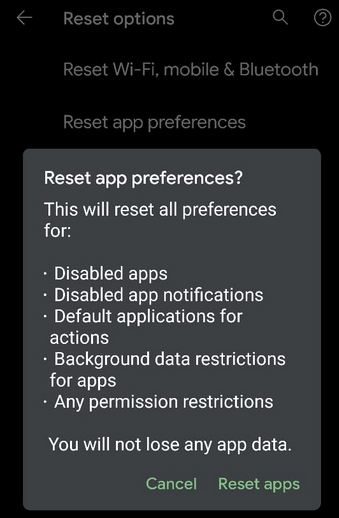Last Updated on March 7, 2021 by Bestusefultips
This tutorial explains you steps to reset app preferences on Android Oreo 8.0 and 8.1. It will reset default apps settings in your Android devices. This will reset all preferences for background data restrictions for apps, disabled app notifications, disable apps, and restriction on any app permission. If your Oreo device has a specific app related problem, you’ll try to clear app cache & data. Also, enable safe mode on android Oreo 8 to check if any third-party app causing the issues in your devices.
Read Also:
- How to fix android Oreo app-related issues
- How to change default apps on Android Lollipop 5.1.2 and 6.0 Marshmallow
- How to turn off display over other apps on android Oreo
How to Reset App Preferences on Android Oreo 8.1/8.0
Check out below given two methods to reset android Oreo app preferences in your device.
Reset App Preferences on Android 8 Oreo using Apps & Notification
Step 1: Go to Settings in your Android Oreo.
Step 2: Tap Apps & notifications.
Step 3: Tap App info.
Step 4: Tap Three vertical dots (More) from the top of the right side screen.
Step 5: Tap on Reset app preferences.
You can see this message on your screen: Reset app preferences?
Step 6: Tap Reset apps.
You will not lose any app data in your Android Oreo devices.
Android Oreo Reset App Preferences Using Security & Location
Step 1: Go to Settings in your Oreo.
Step 2: Tap Security & location.
Step 3: Scroll down up to the end of the page and tap on Apps with usage access.
Step 4: Tap Three vertical dots from the top right side corner & tap on Reset app preferences.
Step 5: Tap Reset apps.
Now restart your Android Oreo devices and check fix the app related issue or not. If none of the solutions fix issues, factory reset your android Oreo devices. Factory reset will remove all your phone data, so make sure to back up your data before performing reset.
Reset App Preference Android 10
Settings > System > Advanced > Reset options > Reset app preferences > Reset apps
And that’s it. I hope this little tip helpful to reset app preferences on Android Oreo 8.1 devices. If you have any kind of trouble, tell us in below comment box. Don’t miss out on our other Android Oreo articles.