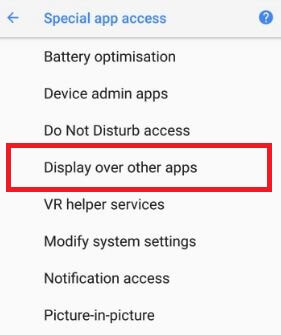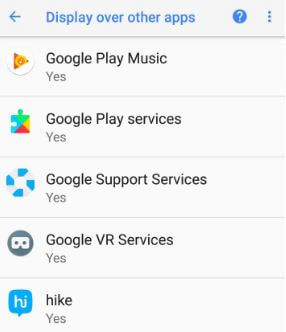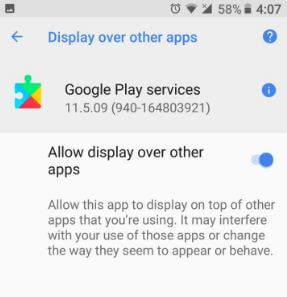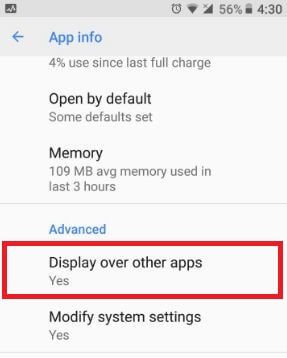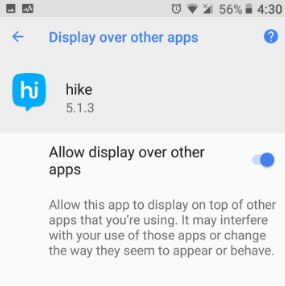Last Updated on March 7, 2021 by Bestusefultips
Here’s how to enable or disable display over other apps on Android Oreo 8.0. Android Oreo has several amazing features and one of them we introduce here is Display over other apps. This allowed the applications to display a notification on top of other apps. Also, show a new notification if another app is displaying over other apps in your Oreo device. Several users facing screen overlay detected error due to some of the apps wouldn’t run when other apps continue on screen. You can individually disable notification from home screen notification settings. In android Oreo first developer preview introduce screen overlay notifications. And in the fourth Android Oreo developer preview, you can hide the notification.
Read Also:
- How to stop app background activity on Android Oreo
- How to turn on Wi-Fi automatically in android 8.0 Oreo
- How to snooze notifications on Android 8.0 Oreo
How to Disable Display Over Other Apps on Android Oreo 8.0
Check out below given two ways to turn off displaying over other apps in Android 8.0 Oreo devices.
Disable display over other apps on Android Oreo using apps & notification settings
Step 1: Go to Settings in your Android Oreo 8.0 devices.
Step 2: Tap Apps & notifications.
Step 3: Tap Advanced.
Step 4: Tap Special app access.
Step 5: Tap Display over other apps.
You can see a list of supported apps in your Oreo device. By default enable display over other apps in your Android 8.0 Oreo devices.
Step 6: Tap App wants to disable.
By default enabled in your Android devices.
Step 7: Toggle off “Allow display over other apps“.
Disable notifications for individual apps displaying over other apps
First of all, find which app supported display over other apps feature in your android Oreo devices. You will find it using the below settings in your 8.0 (Pixel) and other Oreo devices.
Settings > Apps & notifications > Advanced > special app access > Display over other apps
Here you can view the list of supported apps.
Step 1: Go to Settings in your android Oreo devices.
Step 2: Tap Apps & notifications.
Step 3: Tap App info.
Step 4: Tap App want to disable display over other apps feature.
Step 5: Tap Display over other apps under the advanced section.
By default enables display over other apps in android 8.0 Oreo devices.
Step 6: Toggle off “Allow display over other apps”.
And that’s all. I hope you will enjoy this tutorial to disable display over other apps on Android Oreo 8.0 devices. If you have any kind of trouble, tell us in below comment box. Don’t miss out to check other Android Oreo tips and tricks.