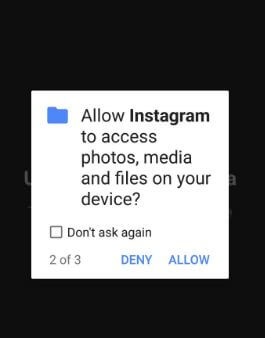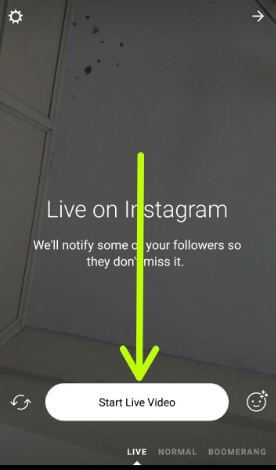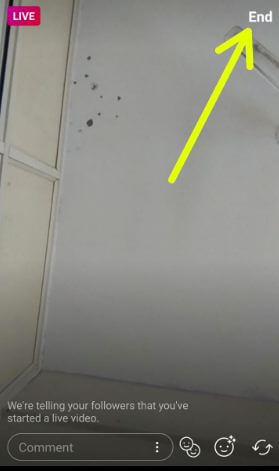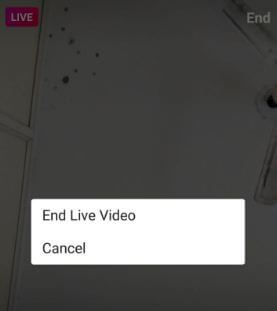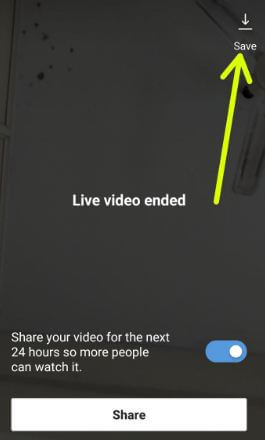Last Updated on March 7, 2021 by Bestusefultips
Instagram is one of the top most use social network apps to share photos and videos with your friends or family members. Instagram app updates regularly after some times and every time comes with a new feature. In this tutorial, I will discuss about how to save Instagram live videos on android phone. Instagram added save button on live video to save live story on Instagram in android device.
You can add story on Instagram and mute or unmute story on Instagram. Also add a friend to the Instagram live story. You’ll share video with your friends on other social networking sites. Follow below given step by step guide to save Instagram live videos on android phone or tablet devices.
Don’t miss this:
How to turn off commenting Instagram android phone
How to use Picture-in-picture mode in WhatsApp
How to enable Google Lens on android phone
How to save Instagram live videos on android phone
Step 1: Open Instagram app in your android device
Step 2: Tap camera icon on top of the left side corner or swipe screen left to right side to open camera
If you are first time use Instagram live video in your android device, allow Instagram to access photos, media, record audio, location and other permission.
Step 3: Tap on Live at bottom of screen
Now you can see below screen in your android Oreo and other devices.
Step 4: Tap Start Live Video
Now first of all check connection for live video. After complete, you’ll see “You are now live” message on screen. Also see icon at bottom to add a guest in your Live video on Instagram in android phone or tablet devices.
Step 5: After finish live video, tap on End button on top of right side corner
Step 6: Tap End Live video
You can see below given screen in your device.
Step 7: Tap on save at top right side corner
After completed save Instagram live streams on android device, tap Done. This taken video share for the next 24 hours so your friends and other people can watch it. You’ll share it directly from here to other social media sites.
And that’s it. I hope you will enjoy viewing save Instagram live videos on android phone. Do you have questions related this article? Tell us in below comment section. If you find this article helpful, don’t forget to share with your friends.