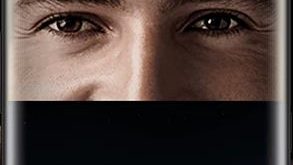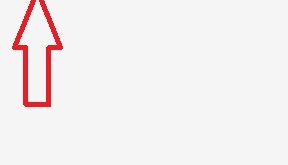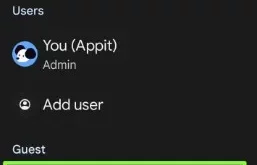Let see how to enable and use moves gesture on Samsung galaxy Note 8 device. Gesture feature is helpful to quickly see notifications, palm swipe to capture photo, making a call or sending a text, power off phone and other shortcut tricks. In Galaxy Note 8, you can see special …
Read More »How To Get A Dark Theme On Android Oreo 8.0
This tutorial explains installing a dark theme on Android Oreo 8.0 without root. There are several options to set wallpaper on Oreo, but you can’t see a dark theme option. You can set the Android 8.0 dark mode/theme using Substratum and Andromeda. With this help, you can easily customize the …
Read More »How to set up Iris scanning on Galaxy Note 8
Samsung galaxy Note 8 launched with best features such as Live messages, S Pen, Water & dust resistant, 6.3 inch infinity display, Biometric authentication and more. This galaxy Note 8 security features including Fingerprint scanner, Iris scanner and Facial recognition. In this tutorial, I will show you step by step …
Read More »How To Add A New User on Android 8.1
Here’s how to add a new user on Android 8.1 Oreo devices. In the Android Oreo devices, you will use guest mode and add a new user account using a quick settings menu. You will add multiple user profiles on Android devices. This is useful to share your device with …
Read More »How To Set Up Guest Mode On Android Phone
Do you have a guest account on your Android device? In this tutorial, I’ll explain how to enable Guest mode on Android phones and tablets. When you add or set up guest mode on Android 14, Android 13, Android 12, and other Android devices. Guest users access only system default …
Read More »How to set up and use Samsung Pass on Galaxy Note 8
Are you ready to set up Samsung Pass on your galaxy Note 8? In this tutorial, I will show you step by step guide to set up and use Samsung Pass on Galaxy Note 8 device. Samsung Pass feature is useful to access all website and apps you most use …
Read More »