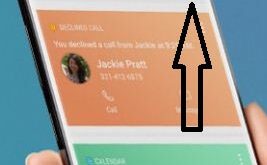USB debugging is helpful to share data between your desktop PC to phone. You can find USB debugging option under developer mode settings. To use USB debugging on Pixel 2 and Pixel 2 XL, first of all make sure turn on developer options in Pixel 2 XL and Pixel 2 …
Read More »How to change the navigation button on Galaxy Note 8
By default set navigation bar buttons on Samsung galaxy Note 8 device. You can switch navigation bar button on Note 8 using display settings. Also rearrange and change the navigation bar color on Galaxy Note 8 device. You will customize navigation bar, if you’re not use by default settings. In …
Read More »How to Enable Developer Options on Google Pixel 2 and Pixel 2 XL
By default is a hidden developer option on your Pixel devices. Here’s how to activate developer mode and USB debugging on Pixel 2 and Pixel 2 XL. In android developer options, you can see several options such as memory usage by apps, OEM unlocking, desktop backup password, running services, WebView …
Read More »How to use app pair on Galaxy Note 8
Galaxy Note 8 launched with awesome features such as S Pen, Live messages, App pair, camera and more. But in this tutorial, I will show you complete guide to use app pair on Galaxy Note 8 device. App pair feature is useful to use two apps at same time in …
Read More »How to disable edge screen on Galaxy Note 8
Edge screen feature is useful to instantly access the contacts, apps and your favorite functions you use most on your Galaxy Note 8 edge screen. But several users reported annoying due to edge screen. So in this tutorial, I will show you complete guide to disable edge screen on Galaxy …
Read More »How to Disable Bixby Button on Samsung Galaxy Note 8, S8 Plus, S8
Annoying by Samsung Galaxy Note 8 Bixby button? Using this Bixby button (left side) on the Galaxy Note 8 device, quickly access the assistant in your device. Several users irritating because of accidentally pressing the Bixby button while setting lower phone volumes in your Note 8. In this tutorial, I …
Read More »