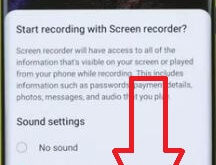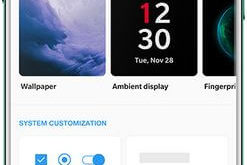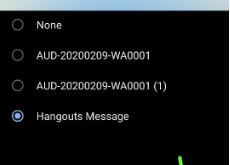Here’s how to screen record on Galaxy Note 20 Ultra and Note 20. You can start recording with this screen recorder feature in your latest Samsung flagship. You can change the video quality and selfie video size using screen recording settings. When you enable a screen recorder, it will record …
Read More »How to Change Clock Style in OnePlus 8 Pro and OnePlus 8
Here’s how to change the clock style (Always-On Display) in OnePlus 8 Pro/OnePlus 8. By default, set the lock screen clock style in your OnePlus devices. You can choose a clock style from Analog, Minimalism, and more. Set clock layout in OnePlus 8 using customization settings. This OnePlus 8 Pro …
Read More »How to Change Accent Color in OnePlus 10 Pro, 10R, 9 Pro, 9RT, 9, 8 Pro
How to change accent color in OnePlus 10 Pro, 10R, 9 Pro, 9RT, 9, and 8 Pro. You can easily customize themes, accent color, system icons, icon packs, and more using your OnePlus customization settings. Changing the system accent color on OnePlus Oxygen OS will change the color of quick …
Read More »How to Set Up Face Recognition in OnePlus 8 Pro
Here’s how to set up face unlock in OnePlus 8 Pro and OnePlus 8. You can easily enable face recognition using security and lock screen settings in your OnePlus 8/8 Pro. Unlock your phone with your face as soon as the screen turns on without swiping first. Also, temporarily disable …
Read More »How to Set Up Fingerprint Sensor in OnePlus 8 Pro
Want to add fingerprint on your OnePlus 8 Pro? Here’s how to set up fingerprint recognition in OnePlus 8 Pro/OnePlus 8. You can use more than one fingerprint on your device. When you first time set up lock screen security, you need to set up PIN/Pattern/Password for backup. We use …
Read More »How to Change Default Notification Sound in Android 10 – All Pixel Devices
By default set ringtone and notification sound on your Android phone. You can add custom ringtones and sounds on your Android 10 devices. Also, add a ringtone or music file from your phone gallery to set default notification sound and individually contact ringtone. You can change notification sounds for each …
Read More »