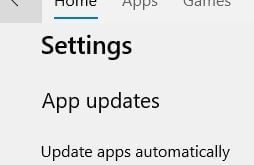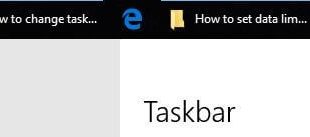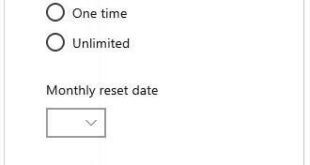Here’s how to factory reset Google Pixel 3a and Pixel 3a XL. There are two ways to reset Google Pixel 3a XL and Pixel 3a, one is phone settings and another is using recovery mode. A factory reset data will reset your device to its default settings. So, first of …
Read More »How to check for app update in Windows 10
You can check for app update in Windows 10 using Microsoft store from taskbar. By default turned on apps updates automatically in Microsoft store in your Windows PC or laptop device. If you don’t want to automatically update apps in Windows 10, turn off toggle using this tutorial. Also uninstall …
Read More »How to Enable Developer Options in Pixel 7 and Pixel 7 Pro
Do you want to access hidden developer settings in Pixel 7 Pro? In this article, I’ll explain how to enable developer options in Pixel 7 and Pixel 7 Pro. By default, the developer mode is hidden in your device. You can activate developer mode to tap on the build number …
Read More »How to change taskbar location in Windows 10
What is the taskbar in Windows 10? You can use taskbar in your Windows PC to quickly open app from taskbar, show contacts, notifications, app suggestion and more. By default lock the taskbar in Windows 10. Here’s how to change taskbar location in Windows 10. You can move taskbar position …
Read More »How to set data limit in Windows 10
Annoying by usage more data in your Windows 10 PC or Laptop? You can set data limit in Windows 10 under network and internet settings. Also restrict background data to help reduce data usage on Wireless network connections. Set limit what store apps and Windows features can do in the …
Read More »How to upgrade Windows 7 to Windows 10 Pro free
Here’s how to upgrade Windows 7 to Windows 10 Pro free in your PC or laptop including HP, Dell, Asus, Lenovo, Samsung etc. You can update Windows 10 using download Windows 10 ISO file or download Windows tool from Microsoft site to Windows 10 upgrade download in your PC or …
Read More »