Last Updated on March 7, 2021 by Bestusefultips
Sometimes users forgot password or pattern lock on Galaxy Note 8, Galaxy S8 and other devices. Have you been ever facing the issue of forgotten password on Note 8/Note 9/Galaxy S8? We use Fingerprint, Pattern lock, Password, Pin and other security options to lock our Samsung Note 8 and other devices. Security is one of the most important features to secure your device from other people.
It’s quite easy to unlock the galaxy note 8 screen lock without a password or losing your important data. If you forgot pattern lock or password, you need to perform a hard reset/factory reset galaxy Note 8 device. Make sure backup & restore your important data before performing reset Note 8. Follow the below-given step by step process to unlock the Samsung Note 8 if forgot the pattern lock or PIN number.
Relevant:
- How to reset forgot password on Galaxy Note 10
- How to change the screen lock on Galaxy S10
- How to unlock Samsung Galaxy S7 Edge without Password
- Fix facial recognition not working on Galaxy Note 8
How to Unlock Samsung Note 8 Forgot PIN/Password/Pattern
There are two methods to reset pattern lock on Galaxy Note 8, follow the below-given process.
1st Method: Hard reset Galaxy Note 8
It will remove all your phone data. Make sure backed up all your important data.
Step 1: Turn off your Galaxy Note 8.
Step 2: Press and hold the Volume up, Bixby key and Power button at the same time.
When the Samsung logo appears on the screen, release the power key in your galaxy Note 8. After a few seconds, the android system recovery screen displays on your Galaxy Note 8.
Step 3: Press the volume down button until wipe data/factory reset, after that press the power button to select it.
Step 4: Press the volume down button until Yes select, then press the power button to start the reset process on Note 8.
Step 5: Press the volume down button up to the reboot system now and press the power button to restart your Galaxy Note 8.
The above-given steps also help to fix your Galaxy Note 8 problems such as galaxy Note 8 blank or frozen screen, can’t make or receive a call, the device won’t sync, keypad/touch screen problem and more.
Read Also:
How to activate dual speakers on galaxy Note 8
How to enable and use Gesture on Note 8
2nd Method: Use Find My Device App to Reset Forgot Lock Screen Pattern/PIN/Password on Galaxy Note 8
This method will work only if in your galaxy Note 8 device GPS is turn on.
Step 1: Download find my device app from the play store on your PC or laptop.
Step 2: Log in with your Google account.
You can see your device lists. Select the device to track and find lost note 8 locations also. Below given three options shown on your device.
Play sound: Your phone will ring up to 3-5 minutes, even if set to silent.
Lock: Lock device and display message or phone number
Erase: Erase all content from the device. You will no longer be able to back up it.
Step 3: Tap on Enable lock & erase to reset forgot pattern lock.
Step 4: Tap on Lock.
Step 5: Enter the password & again enter to confirm it.
Also, add recovery message and phone number so anyone finds your Galaxy Note 8/galaxy S8 and another device, they will reach by you using entered mobile number.
You’ll also use the android device manager to reset forgot password in your android device.
That’s it. End the list of possible solutions to reset forgot pattern lock on Galaxy Note 8. Do you know any other tips? Share with us in below comment box. Don’t forget to check out our other Galaxy Note 8 tips.
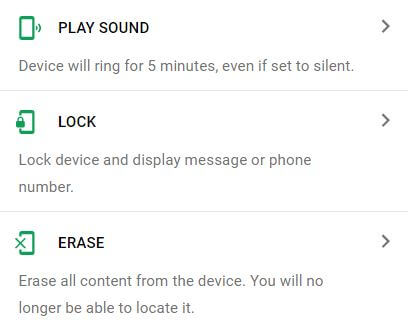



The Samsung or Google account you sign in the Galaxy Note 8 can help you remove the forgotten pattern without losing data.
You’ll use find my mobile on your Samsung galaxy Note 8 that useful to locate and control your phone remotely if it’s lost or if you forgot you any unlock method.
I turned off my phone for like 6 months and I turned it on again and I forgot everything like gmail and the pattren the password is there anyway to unlock it without having to use any account.
You can’t unlock it. Try to factory reset your device using recovery mode. It will delete all your phone data.