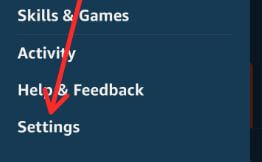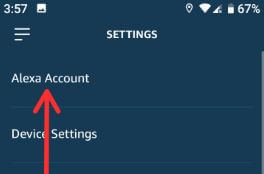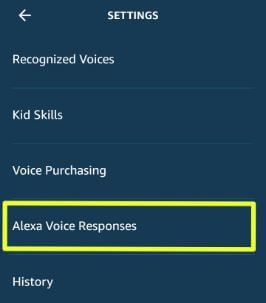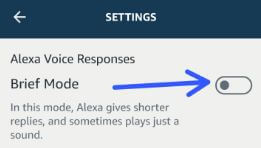Last Updated on March 7, 2021 by Bestusefultips
By default turned off Alexa Brief mode in your android or iOS devices. You can turn on Brief mode on Alexa using Alexa account settings in your devices. When enable Alexa Brief mode, Alexa gives shorter replies instead of larger when answering user’s question, and sometimes play just a sound in your devices.
You can find Amazon Alexa’s Brief mode under Alexa voice responses settings. In Alexa app settings, you can see recognized voices, kid skills, voice purchasing, Alexa voice responses, history and Alexa privacy settings. Follow below given step by step process to turn on Brief mode on Alexa app android.
You May Like This:
How to enable Night mode on Google home
How to remove Alexa voice history on Android
How to turn on Brief mode on Alexa Android phone or Tablet
Want to irritate by OK response every time you talk with Alexa on your android or iOS devices? If yes, just enable brief mode on Alexa app in your android device using below given settings. Make sure installed Amazon Alexa app in your devices.
Step 1: Sing in Alexa app with your Amazon account in your Android or iOS devices
Step 2: Tap Three horizontal lines at upper left corner
Step 3: Select settings
Step 4: Tap Alexa account
Step 5: Tap Alexa voice responses
By default disabled Brief mode in Alexa app on your android or iOS devices.
Step 6: Turn on toggle Brief mode to use Alexa Brief mode in your device
How to change Alexa device location in Android device
Step 1: Open Alexa app in your Android phone or tablet
Step 2: Select the devices icon at bottom right corner
Step 3: Select your device you want to change location
Step 4: Tap Location under General section
Here you can change country name also if you want to change.
Step 5: Now enter your street address, city, state and Zip code
Alexa uses this address for weather and local features only for selected device. Add the location for each device from its device settings.
Step 7: Tap Save at top right corner
And that’s all. I hope this little tip useful to turn on Brief mode on Alexa Android device. If you have any kind of trouble, tell us in below comment box. Stay and connect with us for latest updates.