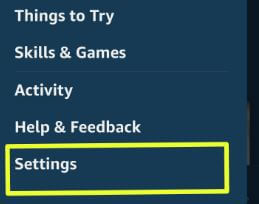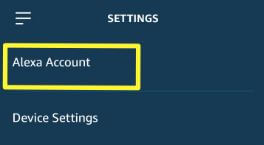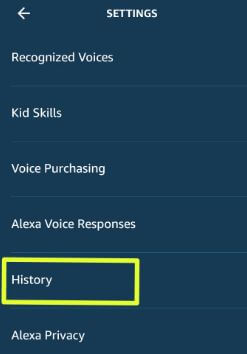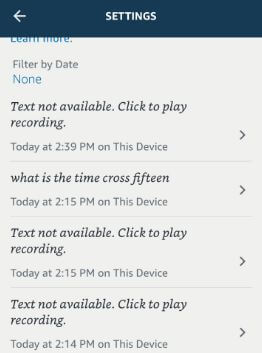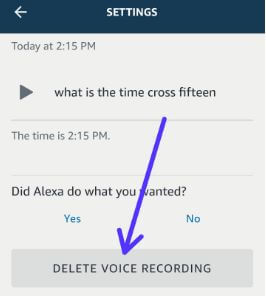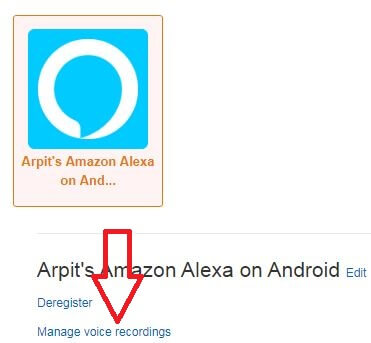Last Updated on March 7, 2021 by Bestusefultips
Want to clear Alexa history and delete recordings from your android phone or tablet devices? Here’s how to delete Alexa voice history on Android or iOS. You can remove specific voice recording history from Alexa app in your device. By default save all your voice data you asked to Alexa on your Amazon echo, echo plus and other connected devices.
You can delete all voice recording history at once using web browser to open Amazon.com website. Manage Alexa history of your voice recording using Alexa app in your android or iOS devices. Follow below given step by step process to delete Alexa voice history on Android devices.
You May Like This:
How to change Alexa location country in Alexa app
How to talk to Alexa on Android
How to enable Night mode on Google home
How to delete Alexa voice history on Android phone or tablet
You can remove voice recording individually using Alexa app on android or other devices. Check out below given settings.
Step 1: Open Alexa app in your android devices
Step 2: Tap Three horizontal lines at upper right corner
Step 3: Tap Settings at the end of the page
Step 4: Tap Alexa account
Step 5: Tap History
Here you can see your voice interactions with Alexa app including hear recordings, see details, provide feedback or remove recordings. Also filter voice history by date in your android device.
Step 6: Select history you want to remove from your devices
Step 7: Tap Delete voice recording
Now remove that particular Alexa voice recording from your android or iOS devices.
Delete all Alexa voice recording at once in your Android device
Step 1: Sing in your Amazon account on your PC or Laptop
Step 2: Go to Manage your content & device
Here you can see content, devices, preferences and Alexa privacy.
Step 3: Select your Amazon device
Step 4: Tap Manage voice recordings
Step 5: Tap Delete
Now remove all Alexa recording from your device. But you can also listen all of your recording that stored on Amazon’s servers.
And that’s all. Do you still have question about delete Alexa voice history on Android or iOS? If you have any kind of question, tell us in below comment box. Stay and connect with us for latest updates.