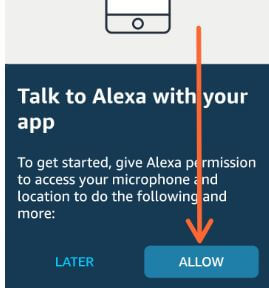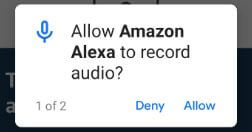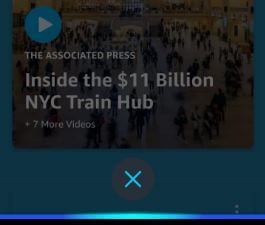Last Updated on March 7, 2021 by Bestusefultips
Want to set up and use Alexa as voice assistant on android or iOS devices? Here’s how to use and talk to Alexa on Android devices. First of all make sure installed Amazon’s Alexa app in your android phone to talk with Alexa instead of default voice assistant Google. We already discussed about set Alexa as default voice assistant instead of Google assistant on Android.
You’ll use Amazon Alexa app to listen music, make phone calls, get latest news updates, set up Amazon Echo, Echo plus, check weather details and more things to try. Before use Alexa on android, give Alexa permission to access location and microphone. Follow below given step by step process to talk to Alexa on Android device.
Don’t Miss This:
How to set up Amazon Echo on your device
How to cancel Netflix membership on Android
How to set up and use Google home on Android
How to talk to Alexa on Android phone or tablet
Apply below given complete guide to talk to Alexa with your app to allow Alexa to hear your requests in your android devices.
Step 1: Download and install Amazon’s Alexa app in your android or iOS devices and sing in with your Amazon account
Step 2: Tap icon of the bottom of the screen
You can see below given message on the screen: Talk to Alexa with your app
Step 3: Tap Allow
Allow Amazon Alexa to record video and access this device location.
Step 4: Long press home button to launch Alexa on your android device instead of Google Assistant
If you don’t access Alexa in your device, make sure set Alexa as default voice assistant in your android device using below given settings.
Settings > Apps & notifications > Advanced > Default apps > Assist & voice input > Assist App > Alexa > OK
Now say Alexa, What’s the time? Or Alexa, how are you? And other question you want to ask. You can enjoy Amazon music, Alexa skill blueprints, set timers & reminders, Multi-room music, ask show times and more fun with Amazon Alexa app in your android or iOS devices. It’s quite easy to use Alexa on Android phone as voice assistant.
And that’s it. Do you still have question about talk to Alexa on Android device? If you have any kind of trouble, tell us in below comment box. Stay and connect with us for latest updates. Don’t forget to share with others if you found it helpful.