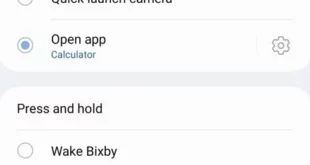Last Updated on January 19, 2024 by Bestusefultips
Do you want to power off Samsung phone without using the power button? Here’s how to turn off your Samsung S24, S24 Plus, and S24 Ultra 5G devices. You can use the power button in the quick panel, the side key (Power key), and the Bixby voice assistant to restart or shut off phone. When you turn off the device, it will completely shut down all processes and operating systems of your phone.
Check More | How to Turn Off 5G on Samsung Phone
How to Turn Off Your Samsung S24, S24 Plus, S24 Ultra 5G
Check out the methods below to power off the Samsung S24 series.
How to Turn Off Samsung S24 using the Quick Settings Tiles
Step 1: Pull down the notification panel from the top & tap the Power button.
Step 2: Touch the Power off in the power menu.
Step 3: Touch the Power off button to turn off your Samsung Galaxy phone.
Your Samsung device is powered off.
How to Turn Off S24 using Power and Volume Down Buttons
Step 1: Long-press the power & volume down buttons simultaneously until you view the power menu.
Step 2: Tap the Power Off.
Step 3: Tap the Power Off.
How to Turn Off Galaxy S24 using the Side Key (Power Key)
Ensure the side key (Power key) is set as the power menu in the Samsung phone. You can change the Samsung side key settings using the settings below.
Step 1: Long-press the power & volume down keys until you see the power menu.
Step 2: Tap on Side Key Settings at the bottom.
Step 3: Choose a Power off menu in the Press and Hold.
Step 4: Long-press the power button to view your Samsung’s power menu and tap on Power off.
Step 5: Tap on Power off to shut off your Samsung phone.
How to Power Off Samsung S24 without Touch Your Phone
You can use Bixby or Google Voice Assistant to turn off or restart the Samsung phones without using the power and volume buttons.
Step 1: Say Hey Bixby, to launch the Bixby assistant, and say Turn off the phone.
Reboot and Power off options are available.
Step 2: Say Power off to turn off the Samsung phone.
FAQs:
Where is the Power Button on your Samsung Galaxy S23?
Pull the notification shade from the top to view the Power button icon. Tap on it to see the power off, Restart, and Emergency calls options.
How do I Turn Off the Samsung S23 without the screen?
Long-press the power and volume down simultaneously until you view the power menu, and tap the Power off button to power off your Samsung device.
And that’s all. How do you turn off your Samsung S24, S24 Plus, or S24 Ultra? Tell us in the comment section.
Check More: