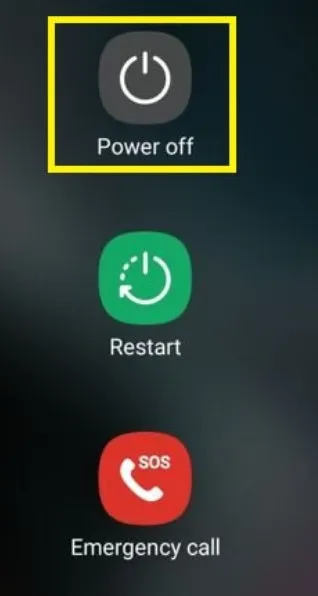Last Updated on October 17, 2023 by Bestusefultips
Here’s how to power off Samsung S22, S22 Plus, S22 Ultra. When you power off or turn off your Samsung Galaxy S22 device, it will stop all background running apps and processes and shut down the phone. You can use the power button in the quick panel, side key, Bixby voice, and power & volume buttons to switch off your Samsung devices. Check out the methods.
Also Read | How to Turn Off 5G on Samsung Galaxy
How to Power Off Your Samsung S22, S22 Plus, and S22 Ultra 5G
Use the Power Button in the Quick Panel
Swipe down from the top of the screen and tap the Power button beside the settings gear icon to view the power menu.
Tap the Power off. Tap again to power off your phone.
Use the Power and Volume Down Buttons
Long-press the power and volume buttons at the same time until the power menu appears.
Tap the Power Off > Power Off.
How to Turn Off Samsung S22 Using Side Key (Power Key)
Make sure to side key settings set as a power menu when you long-press the side key (Power Key) on your Samsung phone.
Open the app drawer & tap the Settings app.
Scroll down and tap Advanced features. Tap the Side key.
Choose a Power off menu in the Press & hold section.
Turn off your Samsung using the Side key: Long-press the side key (Power Key) > Power Off > Power Off.
Use Bixby Voice Assistant
This method is helpful to turn off your Samsung without touching the screen.
Launch the Bixby and say Power off the phone or turn off the phone.
You can see the Reboot and Power Off options on your Samsung screen.
Say Power Off to shut down your Samsung Galaxy devices.
End the ways to power off your Samsung Galaxy devices. Which is your favorite method to restart or turn off your Samsung phone? Please share with us in the comment section.
Read More: