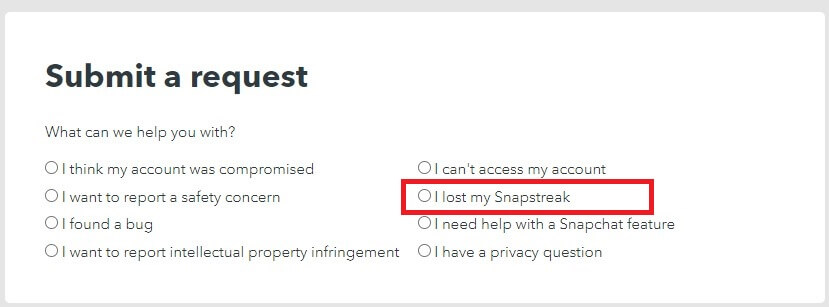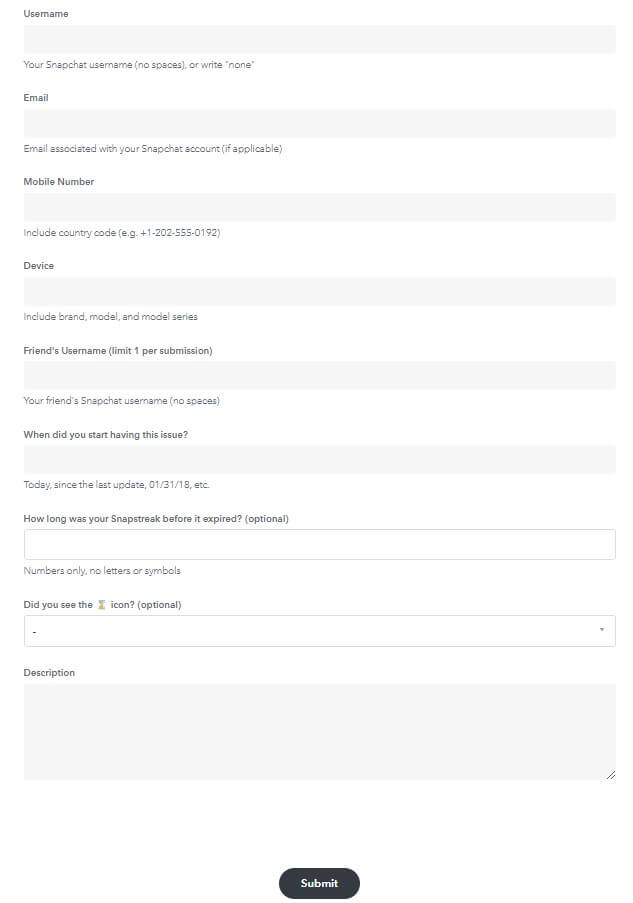Last Updated on March 16, 2023 by Bestusefultips
Snapchat streak or snapstreak is a chat feature of Snapchat that shows several “Snap” streaks over individual contacts. The fire symbol indicates snap streaks, while the number before shows the number of days the snap streak is maintained. Do you have a Snapchat streak lost on your Android devices? Here’s how to recover lost Snap streak on Android, Samsung, OnePlus, and other devices.
Read Also: How to Send a Snap with Cartoon Face Lens
How to Recover Lost Snap Streak on Android Phone
Follow the below-given process to get back the lost snap streak recovery on your Smartphones.
What are Snapchat Streaks mean?
It means when 2 people send snaps to each other consistently for more than 3 days. After 3 days, fire symbols appear on the right side of a person’s name, and the number grows as more days it’s maintained.
What is the importance or use of Snapstreak?
There’s no practical use of a snap streak besides showing your dedication and commitment to your friends or showing off. While due to daily snapping in-app score will also grow steadily. After completing a certain snapstreaks threshold, snap chat user is awarded certain emojis, such as the red heart emoji or the hundred emoji.
What are the Rules of Snapstreak?
- Snaps should be sent to each participant. Thus, it’s not a solo act.
- Snap should be sent every 24 hours.
- Snap counts as a newly captured photo
- Send video, sticker, text, or story doesn’t count
- As Snapstreak is for individuals, it does not work for group chat.
How to know when a Snap Streak is going to end?
Before ending hourglass symbol will appear.
How can a Person Lose Snapstreak?
- By not sending snap within 24 hours
- Due to a network error
- Server error
- App/phone problem
Read More: How to Change Snapchat Username
What to do if you find a fire symbol is not there on your friend’s name when you and your friend haven’t missed a daily snap?
You can start again, which will take just days, or contact Snapchat support.
How to Recover Lost Snap Streak to contact Snapstreak Support
You can get a snap streak back in your phone by contacting the Snapchat support streak team.
Step 1: Open this link on your PC or phone browser.
Step 2: Select I lost my snap streak.
Step 3: Fill information asked.
-
- 1. Username
- 2. Email
- 3. Mobile number
- 4. Device (your device model, model series, and brand)
- 5. Friend’s username
- 6. When did you start having an issue
- 7. How long was your Snapstreak before it expired?
- 8. Did you see the ⌛️ icon?
- 9. And extra info or Description
Step 4: Tap on Submit.
You’ll receive an email or text message regarding Snapcht restoring the lost streak. Within 1-2 minutes, you’ll get back your lost Snapchat streak on your phone.
And that’s all. Have you ever lost your Snapchat streak on your Android smartphone? Do you still have any other Snapchat streak issues? Let us know in below comment box.
Related:
- How to Download WhatsApp Status without any App on your Phone
- How to Make a Private Story on Snapchat
- How to Change or Reset Instagram Password
FAQs:
What is the hourglass on Snapchat?
The Snapchat hourglass feature indicates a Snapstreak. A Snapstreak occurs when two users have sent each other snaps at least once every 24 hours for 3 consecutive days. When the streak ends, the hourglass icon is displayed to the person’s name in the chat. Viewing the hourglass means the Snapchat streak is lost if people don’t send you a snap within 24 hours. When the hourglass is lost or disappears, your Snapstreaks lost.
Is it possible to determine the longest Snapchat streak?
No, Snapchat always encourages users to maintain the streaks for a long time with their friends and get a trophy emoji. The trophy emoji is only available for users who complete certain milestones on the longest streak on Snapchat.