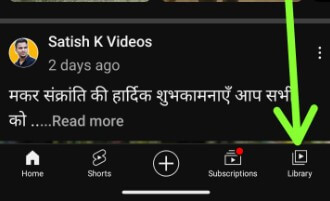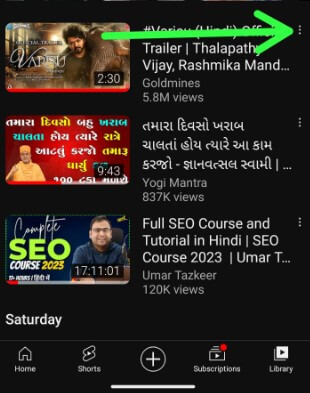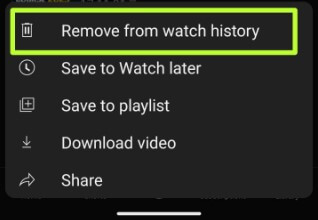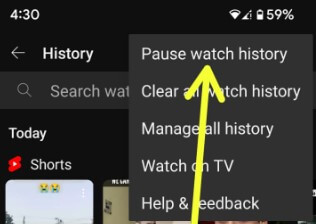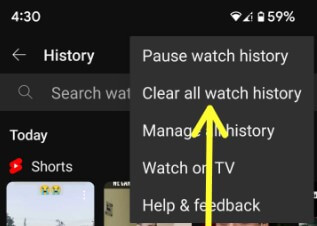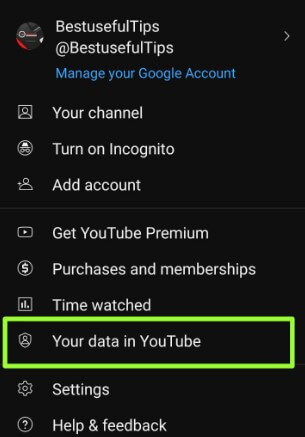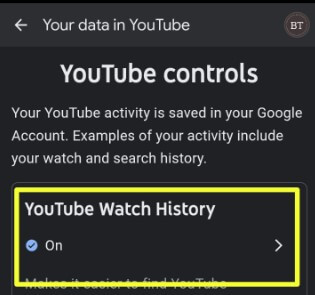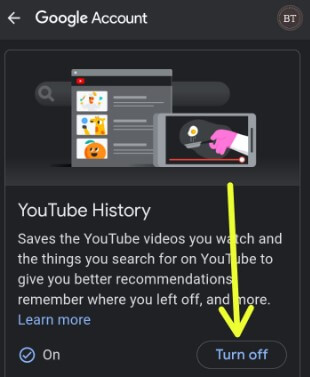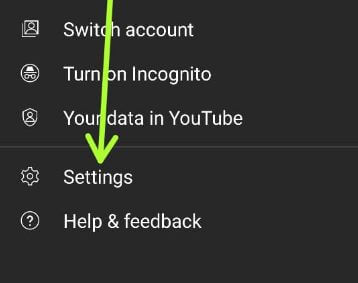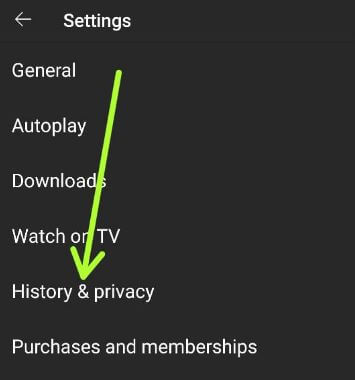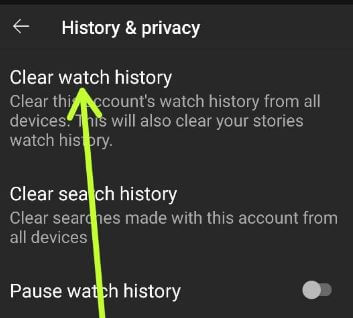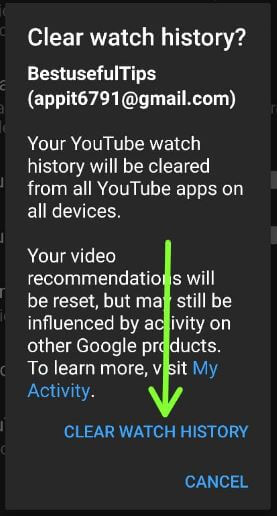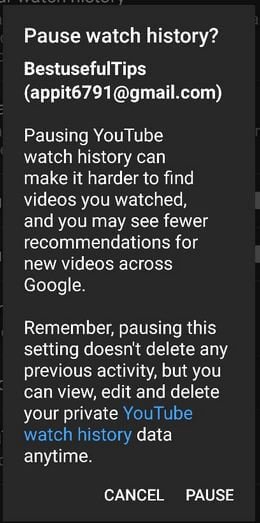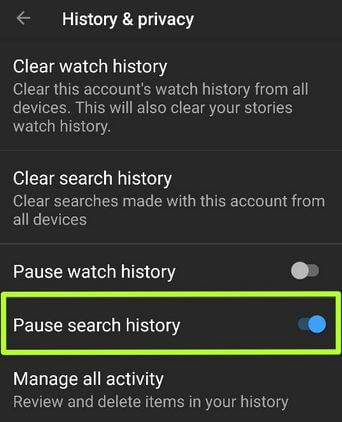Last Updated on January 16, 2023 by Bestusefultips
Do you want to delete your YouTube watch history from your Smartphone? YouTube watch history helps you find videos you’ve watched and search on YouTube. You can remove a video from your watch history or clear all watch history on your YouTube account. Here’s how to clear YouTube watch history from Android, Samsung, or iPhone devices.
Read More: How to Clear History of YouTube Android and PC (2023)
How to Delete Youtube Watch History Android and iPhone
Check out the below-given methods to delete YouTube history (Watch history and search history).
Individually Delete Video From Watch History YouTube (Android 13 and Android 12)
Step 1: Open the YouTube app on your device.
Step 2: Tap Library at the bottom right corner.
Step 3: Tap View all to view a YouTube recently watched videos list.
Step 4: Tap the YouTube search bar icon to search the watch history.
Step 5: Tap Three vertical dots of the video.
Step 6: Tap Remove from watch history.
Pause YouTube Watch History
Open the YouTube app > Library at the bottom right > View all > Three vertical dots at the top right corner > Pause watch history > Pause.
Clear All Watch History YouTube App Mobile
Open the YouTube app > Library at the bottom right > View all > Three vertical dots at the top right corner > Clear all watch history > Clear watch history.
Pause or Turn Off YouTube Watch History
Step 1: Open the YouTube app on your phone.
Step 2: Tap the Profile icon at the top right corner.
Step 3: Tap Your data in YouTube.
Step 4: Tap YouTube watch history.
You can see your recent history here.
Step 5: Tap Turn off.
Step 6: Tap Pause.
Pausing the history doesn’t remove any of your past watched data. You can see or delete your data at myactivity.google.com.
Clear YouTube Watch History (Android 11 and Android 10)
Step 1: Log in with your YouTube account.
Step 2: Tap on the Profile icon at the top right corner.
Step 3: Tap on Settings.
Step 4: Tap on History & Privacy or Privacy
Step 5: Tap on Clear watch history.
You can see the message: Clear watch history?
Step 6: Tap on CLEAR WATCH HISTORY.
To check the history, go to YouTube account > History. You can see the message “This list has no videos.” Now clear all accounts’ watch history from all devices you have to search with this account.
How to Clear YouTube Search History on Android 11, 10, 9 (Pie), 8.1 (Oreo)
You can clear or remove search history on YouTube android using the below settings.
Sign in with your YouTube account > Tap the Profile icon at the upper right corner > Settings > History & Privacy > Clear search history > Clear search history
Read Also:
How to Pause YouTube Watch History on Android 11, 10, 9 (Pie), 8.1 (Oreo)
You can also use pause watch history features not to show watched videos in history. Also, access your watch youtube history from other mobile devices or PC using the same account login. You quicklysily clear or pause watch history on Android devices.
Sign in with your YouTube account > Tap the Profile icon at the upper right-side corner > Settings > History & Privacy > Toggle on Pause watch history > Pause.
How to Pause YouTube Search History on Android 11, 10, 9 (Pie), 8.1 (Oreo)
Sign in with your YouTube account > Tap the Profile icon at the upper right corner > Settings > History & Privacy > Toggle on Pause search history > Pause
Did you find the above process to clear your watch history on YouTube Android, phone, or tablet helpful? Don’t hesitate to let me know in below comment box. It would be a pleasure to help you. Connect with us for daily latest YouTube updates.
Related: