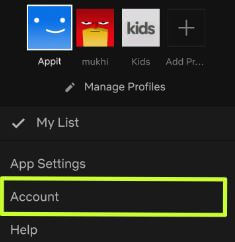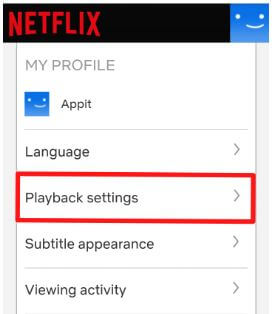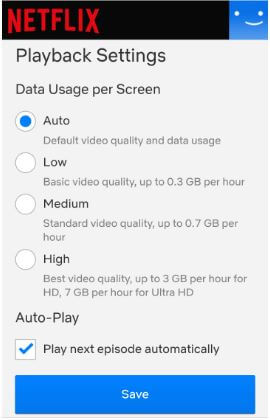Last Updated on March 7, 2021 by Bestusefultips
Want to reduce data usage on Netflix app android or iOS? You’ll need to adjust playback settings to reduce Netflix bandwidth usage using account settings in your smart phones. By default Netflix playback settings set as Auto that automatically set video quality and data usage depend on your internet speed. Let see complete process to change playback settings on Netflix Android.
You can see four different types of data usage per screen option in Netflix playback settings including Auto / Low / Medium or High. By default play next episode automatically in Netflix app on your android or iOS. Follow below given step by step process to set or change playback settings on Netflix Android.
Don’t Miss This:
How to use parental controls on Netflix Android
How to block movies and shows on Netflix Android
How to watch Netflix movie or shows offline on Android
How to change playback settings on Netflix Android
You can reduce data usage on Netflix android device using below given playback settings.
Step 1: Sing in your Netflix account on android or iOS app
Step 2: Tap Three horizontal lines (More) at bottom right corner of the screen
Step 3: Tap Account
Step 4: Scroll down up to My profile sub section and tap Playback settings
Here you can see below given four data usage per screen options in your Netflix app.
Auto
By default set auto. It will use default video quality and data usage.
Low
Basic video quality, up to 0.3 GB per hour
Medium
Standard video quality, up to 0.7 GB per hour
High
Best video quality, up to 3 GB per hour for HD, 7 GB per hour for ultra HD
Step 5: Choose from Above given options you want to set data limit per screen
Also enable/disable auto-play settings to play next show automatically in your Netflix android or iOS device.
Step 6: Tap Save button
It will helpful to reduce Netflix bandwidth usage in android or iOS devices. Also adjust video quality to use less data on Netflix app in your Smartphone.
Do you still have question about change playback settings on Netflix Android or iOS? If you have any kind of trouble, tell us in below comment box. Stay and connect with us for latest updates.