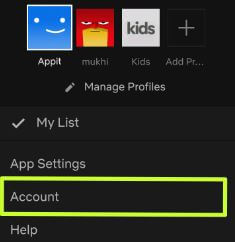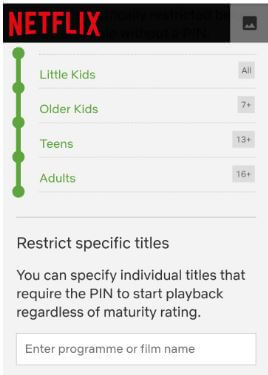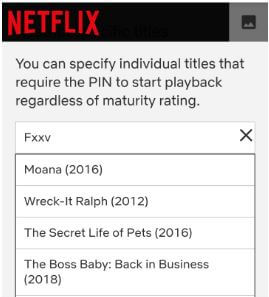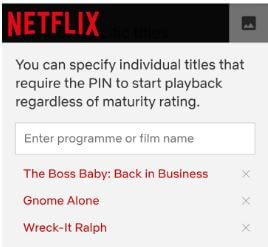Last Updated on March 7, 2021 by Bestusefultips
Want to restrict specific shows or movies on Netflix app android or iOS? You’ll need to set up PIN for parental controls on Netflix app so your kids or children can’t watch blocked content. You can block specific Netflix shows or movies using parental control settings. Let see process to block movies and shows on Netflix Android or iOS devices.
If you want to protect individual shows or movies on Netflix from your little kids or children, set parental controls PIN. When set up PIN, to watch restrict shows that require the PIN to start movies or TV shows in your device. Follow below given step by step process to block movie and shows on Netflix Android or iOS.
You May Like This:
How to download Netflix movies to watch offline on Android
How to change download location on Netflix Android
How to remove Netflix profile on Android
How to block movies and shows on Netflix Android phone or tablet
Parents can restrict individual movie and TV shows on Netflix app android or iOS to protect children or kids from unwanted content. Apply below given settings to block shows on Netflix android or iOS.
Step 1: Sign in your Netflix account on your android device
Step 2: Tap Three horizontal lines (More) at bottom right corner
Step 3: Tap Account
Step 4: Scroll down up to settings section and tap Parental controls
Step 5: Enter your account password to set up parental controls in Netflix app
Step 6: Tap Create PIN or Parental control PIN
Step 7: Enter parental control PIN and tap Save
Here you can see restrict by maturity level for block shows or movies for little kids / older kids / teens / adults. By default PIN protection is off. You can restrict specific shows or movies in Netflix. So when open that content, require the PIN to start that content in your account. Enter PIN to watch blocked content.
Step 8: Scroll down up to end of the page and you can see Restrict specific titles
Step 9: Enter TV shows or film name in the box to block specific shows or movies on Netflix android or iOS
Step 10: Tap X icon of movie or shows you blocked to unblock shows on Netflix android or iOS
Now watch your favorite Netflix TV show or movies in your android or iOS devices, desktop PC or Apple TV, Roku, PS4 and other supported media player.
And that’s it. I hope this handy tip useful to block movies and shows on Netflix Android device. If you have any kind of trouble, tell us in below comment box. Stay and connect with us for latest updates.