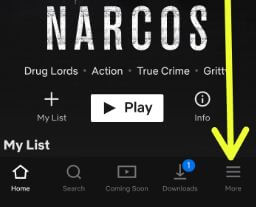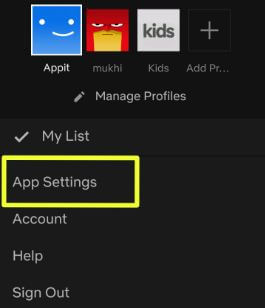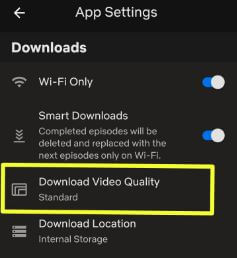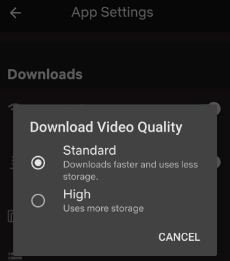Last Updated on March 7, 2021 by Bestusefultips
Want to change the streaming quality on Netflix Android phone? Here’s how to change video quality on Netflix Android device. By default Netflix video quality set as standard mode. This standard mode setting downloads movies or shows faster and uses less storage. Another option is high mode that uses more data storage compare to standard mode.
You can adjust video quality on Netflix Android under downloads sub section in your android or iOS devices. If you’re internet speed is good, Netflix will automatically play in HD or 720p or 4K streaming quality. Follow below given step by step process to change video quality on Netflix Android device.
You May Like This:
How to download shows on Netflix Android
How to change download location on Netflix Android
How to manage Netflix profiles on Android
How to change video quality on Netflix Android phone or tablet
To change Netflix video quality ultra HD or HD on android, follow below given settings.
Step 1: Sing in Netflix app with your id and password in your android device
Step 2: Tap Three horizontal lines (More) at bottom right side corner
Step 3: Tap App settings
Here you can see various sections including video playback, notifications, downloads and more.
Step 4: Tap Download video quality under downloads sub heading
By default set Netflix video quality as standard mode. Standard uses less data compare to high mode.
Step 5: Choose from standard mode / High mode you want to set
Now enjoy HD video quality on Netflix while watching TV shows or movies or series in your android or iOS, desktop PC devices.
How to change download location on Netflix Android
By default downloaded Netflix videos or shows stored on internal storage in your device. If you’re device has external storage slot, you can change default storage location to SD card on Netflix android phone or tablet.
Step 1: Log in your Netflix account in android device
Step 2: Tap Three horizontal lines at bottom right corner
Step 3: Tap App settings
Step 4: Tap Download location under downloads section
By default Netflix download location set internal storage in your android devices.
Step 5: Choose SD card or USB-C type
Now automatically downloaded Netflix shows or movies store to external storage you select in your android or iOS devices.
And that’s it. Do you still have question about change video quality on Netflix Android phone or tablet. Don’t forget to share with others if you found it useful.