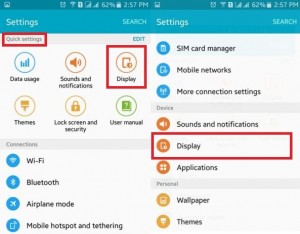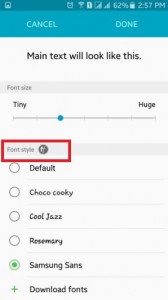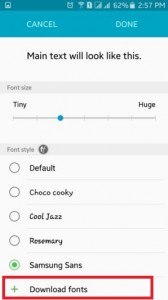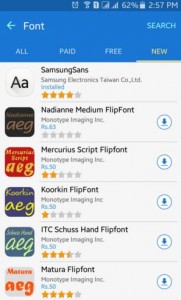Last Updated on May 28, 2020 by Bestusefultips
Here’s how to change font style in Android 5.1.2 Lollipop and Marshmallow 6.0 devices. By default a few font styles installed on both rooted and non-rooted android devices. To make your android phone and tablet more attractive and stylish we need to change font style or need more custom fonts. Android lollipop devices have by default installed few font styles, but you can buy or download more font style through Google Play Store. By default set font size and font style in your android phones and tablets. Android device is the utmost customization OS so it allows you to change default font style, font size, display size, and more in android lollipop 5.1.2 phones and tablets.
Read Also:
How to Change Fonts in Android Lollipop 5.1.1 Without Root
Step 1: Open Settings on your android phone or tablet.
Step 2: Tap on Display under the Quick section or device section.
Step 3: Tap on Font.
Step 4: Choose Font from Choco cooky, Cool Jazz, Rosemary, Samsung Sans, and Default and tap Done at the top right corner.
Step 5: To download more font style tap on Download fonts in the font style section.
Step 6: After tapping on download font, you can see the above screen on your android device. Now download free or paid font style from Store to looks your android phone amazing and stylish.
How to Change Font Size on Android Lollipop 5.1.2
Settings > Display > Font > Move slider to left or right to decrease or increase Font Size under the font size section
How to Change Font Size & Style Android Nougat 7.0
Settings > System > Accessibility > System > Font size & Display size
How to Change Font Size and Style in Android Oreo 8.0 & 8.1
Settings > Display > Advanced > Font size
Settings > Display > Advanced > Display size
Above you can get a perfect solution for change font style in android phones and tablets. If you have any trouble or query when following the above steps then please comment below box.