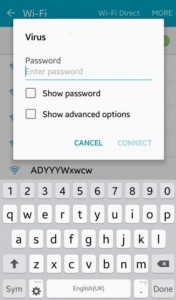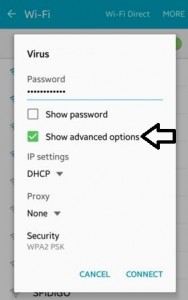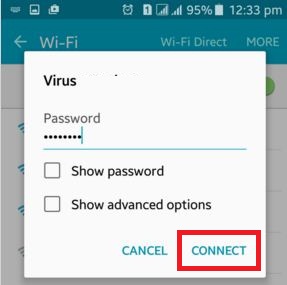Last Updated on March 7, 2021 by Bestusefultips
To secure your wireless network, updating your wifi password on your Android 6.0 Marshmallow and Lollipop 5.1.2. You can easily remove or change WiFi password on Android 6.0 and 5.1.2. Using wifi you can access the internet from anywhere within the range of wireless networks on your android phone or tablet. Anyone can use these wireless networks if enter the wifi password. You can use the wifi network at your homes, office, college, etc. WiFi is useful to directly connect computers to another computer without an access point. You can use wifi as wifi hotspot on your android mobile or tablets.
Read Also:
- How to find the Wi-Fi password on Windows 10
- How to fix Wi-Fi connected but not working internet on Android
- How to change the Facebook password using the android app
How to Set WiFi Password on Android Lollipop 5.2, Marshmallow 6.0, KitKat 4.2
Step 1: Open “Settings” on your android device.
Step 2: Under Connections, tap on “Wi-Fi”.
By default turned off the WiFi network in your android or Samsung devices.
Step 3: Toggle on the “On” button to activate Wi-Fi.
You can see the list of all nearby Wi-Fi network names.
Step 4: Tap on your “Home network”
Step 5: Tap on “Forget”. Now deleted wifi password from your android lollipop and marshmallow device.
Step 6: Again Tap on your “Home network”.
Step 7: “Enter new password” which contains at least 8 characters or symbols.
You can see below two options below enter a password on your android device
Show password: If you have seen enter password on your android phone and tablet then select this.
Show advanced options: You can change IP settings and set proxy using this option.
Step 8: Tap on “Connect”.
Now updated or change wifi password on android phone or tablet.
Change hotspot password on Latest Android devices
You can change the default hotspot password on android phone or tablet devices.
Step 1: Go to Settings.
Step 2: Tap Network & internet.
Step 3: Tap Hotspot & tethering.
Step 4: Tap Hotspot Password.
Above you can see a perfect solution to update or change wifi password on android lollipop 5.1.2 and 6.0 devices. If you have known another simple way then please shares it with us. Stay and connect with us for the latest updates.