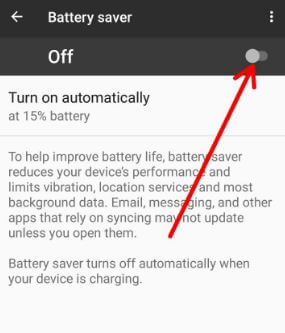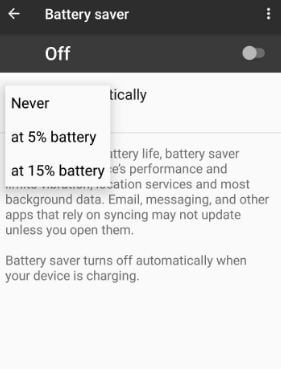Last Updated on March 7, 2021 by Bestusefultips
How to turn on battery saver mode in Android 8.0 Oreo. Battery saver mode is one of the effective tips to save battery life on android 8 Oreo. You can customize battery saver mode in Android 8.0 Oreo. Battery saver mode reduces your android 8.0’s performance, limits vibration & animation, locations services, background data limit, limit sync data such as message, photos, email, etc. Battery saver turns off automatically when your android phone is charging. Even you can set time to turn on battery mode automatically in android 8.0.
There are several amazing android 8.0 features and one of them to extend battery life is the background process limit. This android Oreo’s background process limit features a helpful set limit to the app background process. Follow the below-given step by step guide to enable battery saver mode in Android 8.0 Oreo.
Read This:
- How to extend battery life in Android Nougat 7.1.2
- How to set up battery saver in Pixel 4 and Pixel 4 XL
- How to add your profile picture on lock screen Android 10
- How to use battery optimization on Android Nougat 7.1.2
- How to show battery percentage in status bar Android 9 Pie
How to Turn on Battery Saver Mode in Android 8.0 Oreo
This tip will help you to save power in your device whenever your android 8.0 Oreo battery low problem. You can set a battery saver to enable automatically in your android devices.
Step 1: Tap on settings in your android 8.0 Oreo devices.
Step 2: Tap on Battery.
Here you can view individually use battery by the app for last full charge your android Oreo.
Step 3: Tap on Battery saver under power management (If you want to direct enable then turn on toggle).
By default turn off battery saver on Android 8.0 Oreo.
Step 4: To turn battery saver on or off, switch on/off toggle button.
When turn on the toggle button, your android device top and bottom screen view as orange color.
Step 5: To turn on battery saver automatically, tap turn on automatically.
Step 6: Set turn on automatically battery saver at Never/at 5% battery/at 15% battery.
One of the main reasons to turn on battery saver mode is to save battery life in your android 8.0 devices. Also use power-saving mode and ultra power saving mode on android 8.0 Oreo to save battery power on your Pixel, Nexus, and other devices.
Enable show battery percentage on Android 8.0 Oreo
Settings > Battery > Power management > Enable battery percentage
Different android device has slightly different settings to turn on battery saver mode in your android devices.
For Android 6.0 Marshmallow, Lollipop 5.1.1 or lower version
Settings > Battery > Three vertical line from top right side corner > Battery saver
That’s all. I hope the above-given steps help to enable battery saver mode in Android 8.0 Oreo devices. If you have any kind of trouble, let us know in below comment box. We will respond as soon as possible.