Last Updated on March 7, 2021 by Bestusefultips
Here’s how to enable battery percentage in status bar Android Pie 9.0 devices. You can display the battery percentage in the status bar using battery settings in your android devices. Enable/disable battery percentage you want to set in your latest android Pie devices. In Android Pie battery settings, you can see battery saver, adaptive battery, battery percentage and app usage battery since full charge your device.
To show the battery percentage in the status bar, turn on the battery percentage in your device. Follow the below-given step by step process to show the battery percentage in Android 9 Pie.
Read Also:
- How to manage android P notifications from the home screen
- How to display battery percentage in Galaxy Note 10 Plus
- How to use Ambient display in android 9.0
- How to enable gesture navigation in Android P 9.0
How to Show Battery Percentage in Android Pie
Step 1: Swipe down the notification panel and tap the Settings gear icon.
Step 2: Tap on Battery.
By default disable battery percentage in your android devices.
Step 3: Turn on toggle “Battery percentage” (Show below screenshot).
Now you can see android 9 shows battery percentage in the status bar in your devices. If you don’t want to hide android 9 battery percentage, then disable this option. It’s quite easy to Turn battery percentage on or off in android Pie 9.0 devices.
To extend battery life in android P 9.0, enable battery saver in your device using below given settings.
Turn on battery saver in Android 9.0
Step 1: Go to the Settings gear icon.
Step 2: Tap Battery.
Step 3: Tap Battery saver.
Step 4: Tap “Turn on now”.
You can see + icon with orange color in the battery icon in your android P 9.0 device. Also, turn on automatically battery saver in your device at different percentage battery remaining. You can manually set a percentage to automatically activate the battery saver in your android 9.0.
How to show battery usage apps in Android Pie 9.0
Here you can see individually battery usage by apps in the android Pie 9.0 device. Using this android 9 Pie battery usage setting, you can manage battery usage to restrict background app usage more data and optimize battery use in android Pie 9.0.
Settings > Battery > Three vertical dots > Battery usage > Tap app usage more data
And that’s all. Do you still have a question about show battery percentage in android P 9.0? Do you have any alternative methods? Share with us in below comment section. Stay and connect with us for the latest updates.
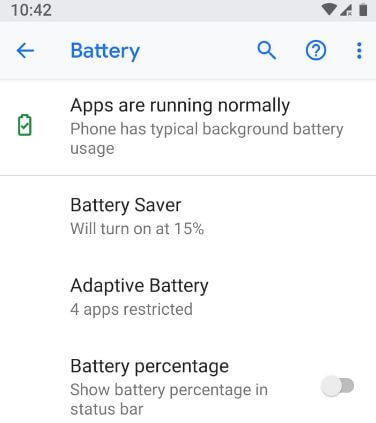
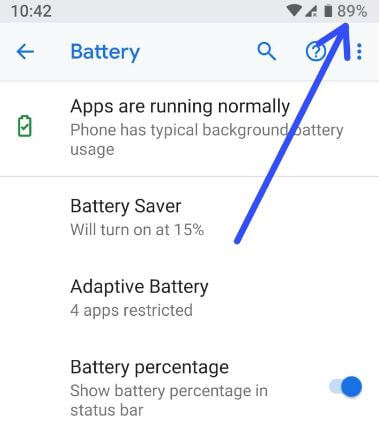



Excellent instructions on displaying percent battery remaining. I had been to more than one other website and was totally lost!