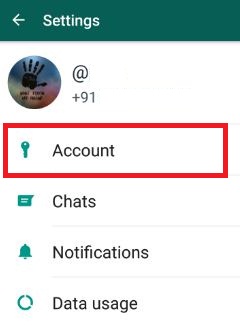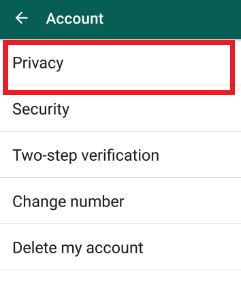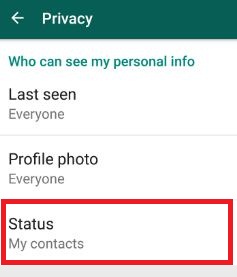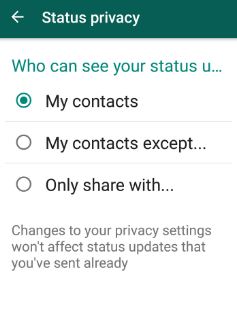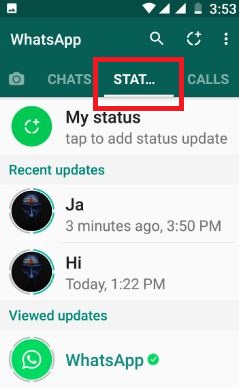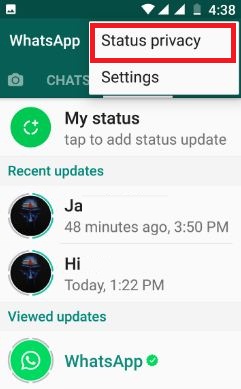Last Updated on March 7, 2021 by Bestusefultips
WhatsApp introduces a new feature to share your WhatsApp status update with your contacts list or only share with specific contacts from your phone address book. This manage or change WhatsApp status privacy settings Android phone or tablet won’t affect status updates that already sent to contacts. Using WhatsApp privacy settings, you can show or hide WhatsApp status from individual people from your contact list. You can upload the small videos, live photos, and live animated GIFs photos on the status that disappear from the story after 24 hours.
You can hide WhatsApp last seen, profile photo, About, choose who can add me to group settings in privacy settings. Also, turn off read receipts if you want to show someone status without knowing them on your Android or iPhone devices.
Read Also:
- How to hide WhatsApp profile picture from certain contacts
- How to use WhatsApp Status on Android
- How to hide WhatsApp last online time
How to Change WhatsApp Status Privacy Settings Android Phone or Tablet
Step 1: Open the “WhatsApp” app on your android phone or tablet.
Step 2: Tap on the “Three vertical dots/Menu” icon from the top of the right corner.
Step 3: Tap on “Settings”.
Step 4: Touch “Account”.
Step 5: Tap on “Privacy” under the account section.
Step 6: Tap on “Status”.
You can show below three options.
My contacts: All your WhatsApp contacts see your status update
My contacts exceptions: It will hide the WhatsApp status update from selected contacts.
Only Share with: Share WhatsApp status update with a specific contact.
Step 7: Choose from options and tap Done to manage WhatsApp status privacy settings on your device.
How to Change Privacy Status on WhatsApp Android
Step 1: Open the “WhatsApp” app on your device.
Step 2: Tap on the “Status” tab.
Step 3: Touch “Three vertical dots” from top of the right side screen.
Step 4: Tap on “Status privacy”.
Step 5: Choose from the options.
You can control who can see your WhatsApp status updates in privacy settings. Share all of your daily activities with your contacts.
Did you find the above steps helpful to change WhatsApp status privacy settings android phones? If you have any kind of trouble, let us know on below comment box. Share this WhatsApp Status tricks with friends if you found it useful.