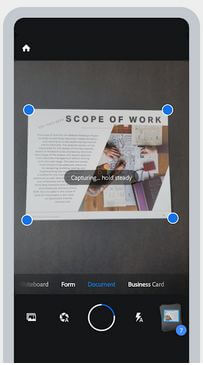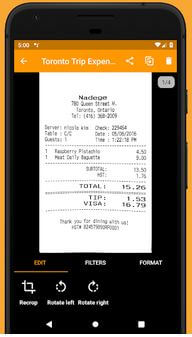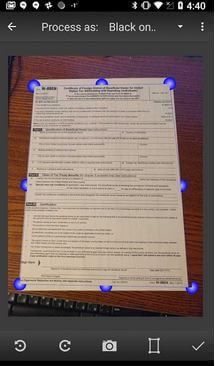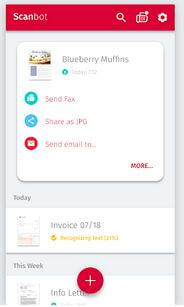Last Updated on March 7, 2021 by Bestusefultips
Here you can get the 10 best Android scanner apps 2020. PDF scanner apps are the most interesting apps. You can easily create and scan the documents with the Document scanner app. After convert PDF files, you can also upload documents to various cloud services like Google Drive, Dropbox, Evernote, box, etc. Using these document scanner apps, you can scan any type of document, share it from your Android device to other devices, convert PDF format, set document border, brightness, and other features. There are plenty of apps that will let you scan your documents and help to store them for later use. Also, a big thanks to the good quality cameras in our smartphones that lets you take good quality photos.
In this era of technology, when things are getting more and more advanced using a big scanner or printer is just a bad idea. The smartphones that we are using nowadays are portable computers that provide all the functionalities that we can expect from any computer. Here are the best Android document scanner apps in 2020. There are a lot of scanner apps like pdf, photo, document scanner, and many more scanner for Android.
Read Also:
Android Apps For Document Scanner 2020
Let’s read below-given top best Android document scanner apps that you can use on your phone.
Adobe Scanner App – Best PDF Scanner For Android
The app contains all the necessary functions. You can also apply some effects on the pictures to make it more clear. As it contains color presets to make the document more legible if needed. One of the most promising features of this app that I like the most is the Documents conversion to PDF. So, if you want to convert the document into PDF, you can do it easily. The app is absolutely free, you can download it on Google Play Store. You can use OCR technology with easily digitalize books, business cards, and business receipts and access them via the Adobe Document Cloud. Scan photos with create high-quality PDFs and share them easier than ever before.
Microsoft Office Lens
Office Lens app is a document scanner app for Microsoft or Android users. According to the company, the app is beneficial for school or business use. This app pocket PDF scanner to scan documents and whiteboard images. You can convert images to PDF, Word, and PowerPoint files and save to OneNote, OneDrive, or your local device. You can even import images from the gallery. The processing and quality of output are also so good. The app provides good quality for things like receipts, whiteboards, sketches, business cards, notes, and more. The app also works for some languages like English, Chinese, German, and Spanish. The app is free to download. Interestingly, you do not need to have an Office 365 subscription.
CamScanner – #1 Best Document Scanning App
CamScanner is a popular document scanner apps for Android. It also has a variety of features, giving users more control. You can even scan apps in. Moreover, just like the above-mentioned app, it will let you save documents in PDF or JPEG format. Easy to convert pictures to PDF. Also, you’ll print documents using cloud printing. To fax documents, you have to pay. However, you can get all the functions in the free version. To get all the functions of the app, you need to pay a little amount. This #1 app is best to scan any document, receipts, business cards, notes, certificates, invoices, etc.
Features:
- Best mobile camera scanner
- Quickly search & extract text from the image
- Amazing scan quality
- Easily share documents
- Password protection
- #1 used & customer ratings
Download
Clear scan Free Document Scanner App For Android – PDF Scanning
Clear Scan is a free PDF scanning app. Scan images into PDF Documents using mobile camera with high quality with Clear Scan app. Convert your mobile phone into a mini pocket scanner and enjoy the high-quality image in your device within just one touch with this app. This apps helps you can scan any kind of documents in your office, images, bills, receipts, books, magazines, class notes, and anything that needs to be there in your device within no time.
Fast Scanner
Fast Scanner app is one of the competent document scanner apps for Android. There are some editing features available too. Fast Scanner’s basic features are multiple pages scanner for documents, receipts, notes, invoices, business cards, whiteboards, and other paper text. You can save PDF files in your device or open them in other apps. You can fax the documents if you want to using this app. The app is available on Google Play store and is free to download. The only limitation is that there is a limit to the number of documents you can scan in the free version. You can scan multiple pages of documents, invoices, whiteboards, receipts, invoices, business cards, and other documents. After the scan, you can email or print as multiple pages PDF or JPEG files and save the file in your Android smartphone or tablet.
Genius Scan – Mobile Scanning App
You can keep your files organized with titles, search functions, and tags. Just like FineScanner, you can upload scanned documents to a range of cloud storage platforms, including Dropbox, Evernote, Expensify, Facebook, Google Drive, OneDrive, OneNote, FTP, SugarSync, and WebDAV. If you are scanning sensitive documents, you can protect them with built-in encryption and passwords. You can free to download on Android and iOS, but offers in-app purchases. This is the best quick pocket scanner for a scan every document within a few seconds and converts into PDF files with multiple pages. Also, include image processing, smart page detection, and perspective correction. You can also upload this document to Evernote, Dropbox, Box, and other cloud services.
Features:
- Multiple scans
- Export documents to any files
- Quickly scan
- Detect page frame & corrects perspective
Download
Free PDF Scanner App with OCR
You can convert any document and images into high-quality digital PDF documents. After the conversation, you can upload a document to various cloud storage services like Google Drive, Evernote, Dropbox, etc.
Features:
- Import multiple images
- No limits on documents
- Built-in OCR system
- Extract page from PDF document
- PDF to JPEG converter
Download
Mobile Doc Scanner
This document scanner app for Android is best for scan any type of document, receipts of text pages, convert any file to PDF format and you can also share and email it from your device. This android app for document scanner is automatically found brightness, borders, corrects distortion, etc. This document scanning app for Android smartphone and tablet is #1 best app for scanning any multiple pages within a few seconds.
Features:
- High-quality document edge detection
- Convert any image into PDF format
- Easily & quickly scan, upload and send
- Manage a multi-page document
- Good customer reviews
Download
ScanPro App – PDF Document scanner
This document scanning app 2020 is fast and automatic detect document, you can just move your phone to over document and it can automatically then after you can upload it. Also, it supports various cloud services including Evernote, Google Drive, Dropbox, and other services.
Features:
- Multi-page PDF documents
- A scan PDF document with 200+ dpi
- Scan QR codes
- Automatic edge detection and scanning
Download
PDF Document Scanner Classic
This is best for creating digital copies of any document within a second. You can easily convert your document file to a PDF file and store it on the SD card.
Features:
- Back up your entire document
- Use flash torch for irradiate your document
- Easily transfer PDF file to MAC or Desktop
- Support Samsung’s multi-window features
Download
Above you can get the best Android document scanner apps 2020. Which of the above Android apps for document scanner should you prefer first for document scan? If you have known other sharp and high-quality document scanning apps for Android then please share with us.