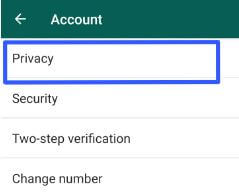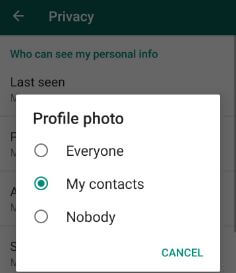Last Updated on March 7, 2021 by Bestusefultips
Want to show or hide WhatsApp profile picture to selected contacts on your Android phone or tablet? Here’s how to hide WhatsApp profile picture from certain contacts on Android devices. To hide WhatsApp DP from some contacts, just remove that contact from your phone. You can hide profile pictures from all contacts only, not a specific person. By default, everyone shows your WhatsApp profile photo. But, you can hide WhatsApp status from specific from specific contacts in your Android or iPhone devices.
In WhatsApp privacy settings, you can change profile photo, WhatsApp status, last seen, share live location, and other settings. Follow the below-given step by step process to hide the WhatsApp profile picture from certain contacts.
Read Also:
- How to show or hide WhatsApp last online time on Android
- How to add multiple photos to WhatsApp story Android
- How to see someone’s WhatsApp status without knowing them
How to Hide WhatsApp Profile Picture From Certain Contacts on Android
Let see a complete guide to hide my profile picture from certain friends on the WhatsApp android device.
Step 1: Open the WhatsApp app in your Android phone or tablet.
Step 2: Tap Three vertical dots (More) at the upper right corner.
Step 3: Select Settings.
Step 4: Tap Account.
Step 5: Tap Privacy.
Step 6: Tap Profile photo.
Step 7: Choose from Everyone/My contacts/Nobody.
You can’t hide profile photos for selected contacts or friends. But hide a status from certain contacts on WhatsApp android phone or tablet devices.
How to Hide WhatsApp Status From Certain Contacts on Android
You can individually hide WhatsApp status from your friends or other contacts using privacy settings. Choose from my contacts/My contacts except for hide status/Only share with options.
WhatsApp > More > Settings > Account > Privacy > Status > My contact exception > Select WhatsApp contact you want to hide status > Right arrow icon
How to Hide WhatsApp Last Seen on Android
By default, everyone shows your WhatsApp last seen. You can change WhatsApp last seen using privacy settings in your android or iOS devices.
WhatsApp > More > Settings > Account > Privacy > Last seen > Everyone/My contacts/Nobody
Select Nobody if you want to hide WhatsApp status from all contacts in your android phone or iOS devices.
And that’s it. Do you still have a question about hiding WhatsApp profile picture from certain contacts on Android? If you have any questions, tell us in below comment box. Don’t forget to share it with others.