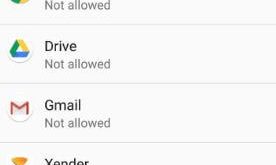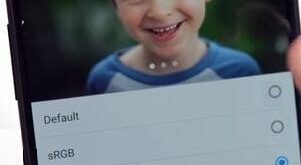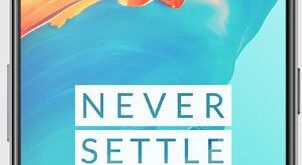Facing the issue of unable to install apps from unknown sources on OnePlus 5T? First of all, make sure to enable unknown sources on OnePlus 5T/OnePlus 5 devices. You can install a third-party app or apk files on your OnePlus 5T device after enabling it in your device. You’ll find …
Read More »How to change screen calibration on OnePlus 5T
Recently launched OnePlus 5T with awesome features including screen swipe effect, wallpaper motion, Reading mode, change icon shape, Gaming Do not disturb mode, left home screen and more. In this tutorial, I will show you one of the important OnePlus 5T display settings called “Screen calibration”. You can change screen …
Read More »How to Enable Screen Pinning in OnePlus 5T
By default disabled screen pinning on OnePlus 5T and other devices. You can use the current screen only on your device when turned on the screen pinning OnePlus 5/5T devices. Screen pinning is helpful to lock your OnePlus 5T device to use any single application. Here’s how to enable screen …
Read More »How to customize LG V30 home screen settings
Here’s the list of top best tips of LG V30 home screen settings and how to customize it. In LG V30 home screen settings, you can see several sections including General, Style, Layout and tips. You can change screen swipe effect, wallpaper motion, change theme and icon shape on LG …
Read More »How to Use Parallel Apps in OnePlus 5T
Here’s how to enable and use parallel apps on OnePlus 5T/OnePlus 5. This OnePlus 5T Parallel apps feature is useful to use 2 social media accounts at same time (Work and Personal) like WhatsApp, Facebook, Instagram, Snapchat, etc. Sometimes it can be annoying to again & again switch between accounts. …
Read More »How to Hide Lock Screen Notification Content in OnePlus 5T
We see a notification on the lock screen when receiving any WhatsApp or other messages. You can hide lock screen notification content in OnePlus 5T if the content is sensitive. Also, hide notifications from locked apps on OnePlus 5T. By default show notification on lock screen in OnePlus 5T/OnePlus 5 …
Read More »