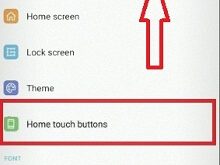In LG V30 device has ability to change navigation buttons at bottom of your device screen if you don’t like. You can easily customize navigation buttons on LG V30 device using display section. Different people have different ideas to customize nav bar button on him devices. Also change the navigation …
Read More »How to customize always-on display LG V30
Always-on display feature is helpful to see information on lock screen such as battery life, time & date, signature and notifications while the screen is off. By default enable always-on display on LG V30 and most of all other devices. One of the biggest advantages of this Always-on display feature …
Read More »How to customize floating bar on LG V30
LG V30 device introduce new feature is called Floating bar. This LG V30 floating bar feature includes app icons, notifications, shortcuts, screen capture, quick contacts, music player and other useful settings. You can quickly access floating bar from home screen to just tap the floating bar button from right middle …
Read More »How to add icons to lock screen on LG V30
Want to customize lock screen on your LG V30 device? By default set icons on your LG V30 lock screen such as phone app, camera etc. You can change lock screen icons on LG V30 using display settings in your device. Here’s how to add icons to lock screen on …
Read More »How to enable developer mode on LG V30
By default hidden developer mode in your LG V30 and other android devices. To use developer option in your LG V30, first of all enable it. You’ll enable developer mode on LG V30 using system settings in your device. Most of all android devices have same settings to enable this …
Read More »How to Change the Squeeze Sensitivity on Pixel 2 and Pixel 2 XL
Here’s how to enable and change active edge squeeze sensitivity on Pixel 2 and Pixel 2 XL (Stock Android 11 OS). Adjust active edge squeeze sensitivity as a light squeeze or firm squeeze. This Active edge feature is helpful to quickly launch Google Assistant to squeeze the bottom half of …
Read More »