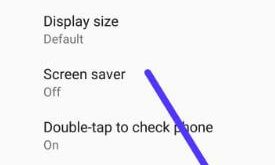OnePlus 5 Ambient display feature is useful to see lock screen notifications on your device. When you’ll get any notifications on your OnePlus 5/5T device, it will automatically wake up screen and you can see message notifications. By default enable ambient display on your OnePlus 5 and other devices. Also …
Read More »How to Turn On USB debugging on OnePlus 5
USB debugging mode is useful to transfer data or other files between your phone and PC or laptop. To use USB debugging on OnePlus 5T/5 devices, first of all, make sure to enable developer options in your OnePlus devices. You can enable USB debugging on OnePlus 5/5T using developer mode …
Read More »How to save Instagram live videos on android phone
Instagram is one of the top most use social network apps to share photos and videos with your friends or family members. Instagram app updates regularly after some times and every time comes with a new feature. In this tutorial, I will discuss about how to save Instagram live videos …
Read More »How to Improve Battery Life on Google Pixel 2 and 2 XL
Annoying by the Pixel 2 and Pixel 2 XL battery draining so fast issue? Here’s how to improve battery life on Google Pixel 2 and Pixel 2 XL. There are several reasons that drain Pixel 2 battery life like background running apps, live wallpaper, disable/uninstalls unnecessary apps, screen time-out time, …
Read More »How to change display size on LG V30
Here’s all about LG V30 display settings. In LG V30 display settings, you can adjust the screen size of the apps, display size, screen resolution, screen color, always-on display, font size & font type, brightness, bold text and more. But in this tutorial, I’ll show you steps to change display …
Read More »How to set up fingerprint scanner on LG V30
Security is one of the most important parts of any Smartphone devices. There are several options available for secure your LG V30 devices such as Password, Pattern lock, Fingerprint scanner, face recognition, voice recognition and more. But in this tutorial, I will show you step by step process to set …
Read More »