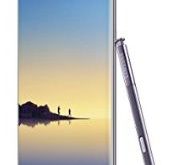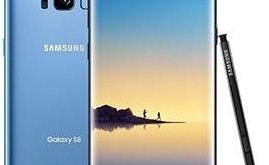Irritated by Note 8 won’t power on after battery dies? Here’s the possible solutions to fix Samsung Galaxy Note 8 screen won’t turn on after fully charging or upgrade. Most of the users facing won’t charge issue in new Samsung devices. There are several reasons for this issue such as …
Read More »How to fix Galaxy Note 8 battery drain issues
Battery life is the important for any Smartphone. Most of users facing battery drain issues with new Galaxy Note 8 and other Smartphone. Annoying of quickly drain battery on Samsung Galaxy Note 8? Let see some handy tips to fix Galaxy Note 8 battery drain issues. There are several reasons …
Read More »How to Turn On and Use Picture-in-Picture WhatsApp Android
Recently WhatsApp added picture-in-picture mode feature in video calling. We already know how to use picture-in-picture in Android. Using this picture-in-picture in WhatsApp, you can chat with other people during WhatsApp video calls. All users make a video call and text message at the same time. It’s quite easy to …
Read More »Fix Samsung galaxy Note 8 is freezing or crashing
Annoying of Samsung galaxy Note 8 is freezing or crashing? Due to this app freezing, your galaxy Note 8 slow down and take more time to access phone or web browser. Sometimes your galaxy Note 8 suddenly stop or not responding of your any process. If you find any app …
Read More »How to record slow motion video on Galaxy Note 8
Samsung galaxy Note 8 comes with awesome features including 6.3 inch screen display, more RAM (6 GB RAM), S pen for live messages & make instant notes, sport dual camera, app pairing and more. But in this tutorial, I will show you step by step guide to record slow motion …
Read More »How to Manage YouTube App Settings in Android
It’s quite easy to change YouTube settings on Android phones or tablets. In the YouTube app, you can upload your own YouTube videos, enable/disable notifications for new YouTube videos, limit mobile data usage, change video upload quality, and more. You will disable app notifications, disable auto-play YouTube video, change YouTube …
Read More »