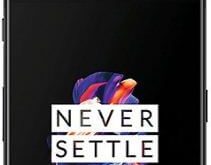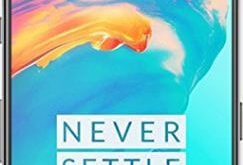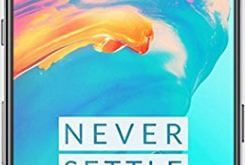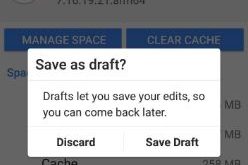OnePlus 5T has several camera tips but in this tutorial, I will show you how to use Pro mode on OnePlus 5T to take a good picture. In OnePlus 5/OnePlus 5T camera Pro mode, you can adjust Histogram, save RAW photos, shoot straight photos, picture information, save specific preset and …
Read More »How to enable Night mode on OnePlus 5T
OnePlus 5T has a several awesome features, one of them we discuss here is Night Light mode. Here’s how to enable Night mode on OnePlus 5T. By default turn off Night mode in your OnePlus device. You can turn on night mode on OnePlus 5T using display settings in your …
Read More »OnePlus 5T Advanced Settings
Here’s the list of OnePlus 5T advanced settings. In this advanced settings, you can see accessibility, printing, pocket mode, OTG storage, recent app management, schedule power on/off, Gaming Do not disturb, and Bluetooth Audio codec. Let see one by one all OnePlus 5T advanced settings. Read Also: How to change …
Read More »How to Change Camera Video Resolution on OnePlus 7 Pro, 7T Pro, 7T, 7, 6T, 6, 5T, 5
OnePlus has several awesome cameras features such as shot on OnePlus Watermark, slow motion, Portrait, Panorama, Time-lapse video, shoot straight photos and more. But in this tutorial, I will show you step by step process to change camera video resolution on OnePlus 5T and other latest OnePlus Oxygen OS devices. …
Read More »How to Change Vibration Intensity On OnePlus 5T
Here’s how to change vibration intensity on OnePlus 5T/OnePlus 5 devices. You can individually increase the vibration intensity on OnePlus devices for phone ringtone, SMS, and notification sound using sound & vibration settings. This setting includes vibrate for calls, incoming call vibration patterns, vibrate on tap, and vibration intensity options. …
Read More »How to save Instagram post as draft on android phone
Instagram is one of the most popular photo or video sharing social media apps. You can add several effects and make photo look stunning. Here’s how to save Instagram post as draft on android phone. After taken photo on Instagram, you can add effects, location and share photo or videos …
Read More »