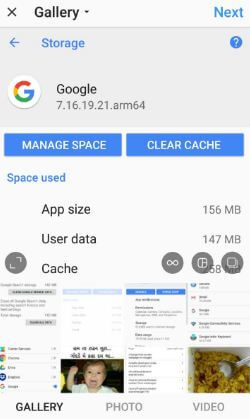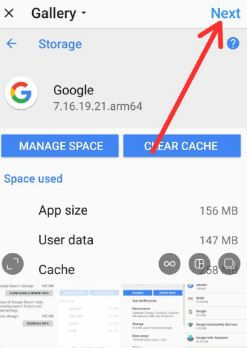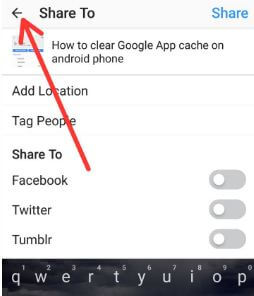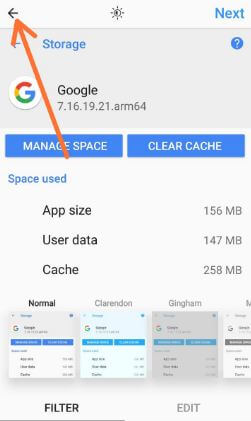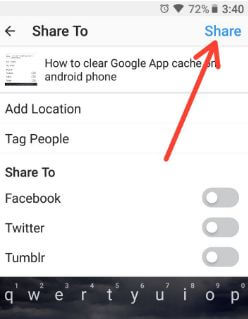Last Updated on March 7, 2021 by Bestusefultips
Instagram is one of the most popular photo or video sharing social media apps. You can add several effects and make photo look stunning. Here’s how to save Instagram post as draft on android phone. After taken photo on Instagram, you can add effects, location and share photo or videos with your friends or family member.
In the latest updates of Instagram, you can save picture or videos as drafts in your android device and you can post them whenever you want. So if you don’t want to share photo, save photo or videos as draft in your android device. Follow below given step by step complete guide to save Instagram post as draft on android phone.
Read:
How to add a friend to your Instagram live story on android phone
How to share WhatsApp live location on android phone
How to save Instagram post as draft on android phone or tablet
First of all make sure latest Instagram update already installed in your android device.
Step 1: Open Instagram app in your device
Step 2: Tap on Camera icon from below center
Step 3: Choose picture from gallery you want to save as draft
Step 4: Tap on Next at top right side corner
Here you can see various photo effects, choose photo you like to set
Step 5: Tap on Next
To save photo or videos as drafts, you must add description or location.
Step 6: Tap on back arrow at top left side corner
Step 7: Again tap on back arrow
Now you will see pop-up to save as draft? Or discard the post.
Step 8: Tap on Save Draft
Now this post is save as draft in your android device and you can use it any time you want to share.
How to retrieve and share the saved drafts post on Instagram android phone
Step 1: Open Instagram app in your device
Step 2: Tap on Camera icon
Here you’ll see all the drafted photo or video in your device.
Step 3: Choose the saved draft post you want to share
Step 4: Tap on Next at top right side corner
Step 5: Tap on Share button at the top right side corner
Now saved draft photo is share on your Instagram time line.
And that’s it. We hope this makes it clear how to save Instagram post as draft on android phone or tablet. Have any questions? Feel free to leave them in the below comment section. We will respond as soon as possible.