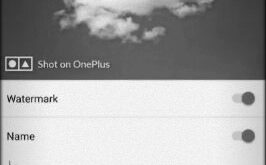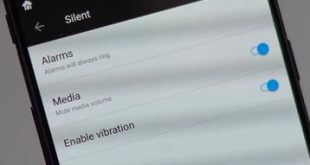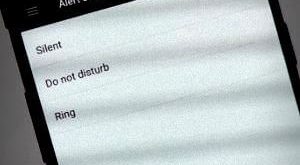An intelligent lock is helpful to unlock your OnePlus 5T/5 device using different types of security options. In the OnePlus five smart lock settings, you can see a list of options such as trusted devices, trusted places, on-body detection, trusted face, and trusted voice. My favorite is trusted face. Let’s …
Read More »How to Enable Shot on Watermark on OnePlus 7T Pro, 7T, 7 Pro, 7, 6T, 6, 5T, and 5
By default enabled shot on OnePlus watermark (OnePlus) in your OnePlus devices like OnePlus 7T Pro, OnePlus 7T, OnePlus 7 Pro/7, OnePlus 6T/6, OnePlus 5T/5, and OnePlus 3T/3. Shot on OnePlus watermark will be applied to photos captured by the rear camera including photos, pro mode, portrait mode, and Nightscape …
Read More »How to customize Alert slider on OnePlus 5T
OnePlus 5T has several great features including Reading mode, Shot on OnePlus watermark, Gaming Do not disturb, Bluetooth Audio codec, on-screen buttons, OTG storage, Smart lock, incoming call vibration pattern and more. This Alert slider feature includes three options including Silent, Do not disturb (DND) and Ring. Let see how …
Read More »How to Turn Do Not Disturb Mode in OnePlus 5T
Here’s how to activate do not disturb on OnePlus 5T and OnePlus 5 devices. When Do not disturb mode is on, sound and vibration will be muted, except for the items like play media sound, allow reminders, allow alarms, etc. You can set alarms, enable/disable reminders & events, manage favorite …
Read More »How to Use OnePlus 5T Quick Gestures
To use quick gestures on OnePlus 5T, make sure to enable gestures you want to use in your device. You can find quick gestures on OnePlus 5T under the buttons & gestures settings. OnePlus 5T quick gestures include flip to mute a call, three-finger screenshot, double-tap to wake, music control, …
Read More »How to Setup Night Clock on Galaxy S8, S8 Plus, S7 Edge, S7, S6 Edge
Samsung Galaxy S8 and S8 plus new night clock feature to display a clock on the edge screen and set a specific period of time also. Here’s how to set up a night clock on Galaxy S8 and Galaxy S8 Plus device. By default turn off the night clock on …
Read More »