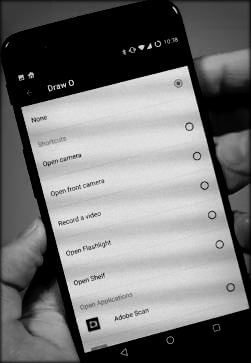Last Updated on December 23, 2020 by Bestusefultips
To use quick gestures on OnePlus 5T, make sure to enable gestures you want to use in your device. You can find quick gestures on OnePlus 5T under the buttons & gestures settings. OnePlus 5T quick gestures include flip to mute a call, three-finger screenshot, double-tap to wake, music control, and also directly launch your favorite apps by drawing an O, V, S, M, or W Gestures on the lock screen. Gestures feature is used to quickly show notifications, open & switch camera, and other app-related settings in your device.
Read Also:
- How to use Dolby Atmos on OnePlus 7 Pro, 7T Pro, 7T, 7
- How to enable/disable ambient display on OnePlus 5T
- How to use full screen Gestures OnePlus 8 Pro and OnePlus 8
How to Enable and Use Quick Gestures on OnePlus 5T Oxygen OS
Let see how to enable and use the system and screen off Gestures on OnePlus 5T and OnePlus 5 devices.
Step 1: Swipe down the notification panel from the top and tap on the Settings gear icon.
Step 2: Scroll down and tap on Buttons & gestures.
Step 3: Tap on Quick gestures.
There are two types of Gestures in OnePlus 5T/5 devices including system Gestures and screen off Gestures.
System Gestures
Flip to mute a call
To mute incoming calls, flip your OnePlus device.
Three-finger screenshot
Just swipe with three fingers on the screen to capture a screenshot in OnePlus 5T. One of the most useful gestures to easily take screenshots. Another method to take a screenshot is to press the power button and volume down button at the same time.
Raise to answer/switch
Use this gesture to automatically answer calls or switch to the earpiece.
Screen Off Gestures
Double-tap to wake
Tap the lock screen twice to wake up your device and see the message notifications you receive.
Music control
This new OnePlus 5T Gesture is useful for those who love to listen to music. Draw II with two fingers to play or pause music. Draw <or> for previous or next track.
Also, see several customization gestures including Draw O, V, S, M, and W. You’ll use all these OnePlus 5T gestures as open camera, open the front camera, record a video, open flashlight, enable Shelf, and open application you want.
You can enable quick activate the assistant app and long-press the fingerprint sensor to take a photo in your latest OnePlus 5T Oxygen OS.
And that’s it. Let me know what you think about our tutorial use Gestures on OnePlus 5T device. Tell us in the below comment box if anything else would you like us to study about Gestures. Don’t forget to check out our other OnePlus 5 tips and tricks.