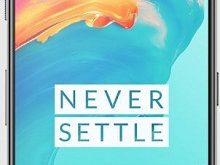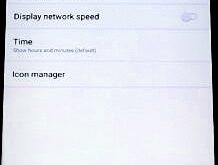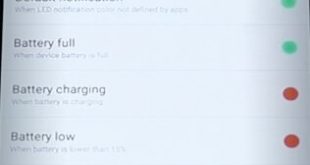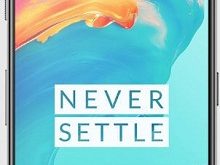Annoying by using the same theme on your OnePlus 5T device? Let see how to change the theme or customize light or dark theme on OnePlus 5T/5 device. You can set a dark mode or light mode on OnePlus 5T using customization settings. This dark or light theme will change …
Read More »How to customize LED notifications light OnePlus 5T
Are you using the LED notification light feature on your OnePlus 5T/5? OnePlus 5T has useful LED notifications light feature. Here’s how to customize LED notifications light OnePlus 5T device. You’ll customize notifications LED light color on OnePlus 5T using display settings. This OnePlus 5T LED notification setting includes battery …
Read More »How to customize status bar in OnePlus 5T
Here’s all about OnePlus 5T status bar settings. In OnePlus 5T status bar, you can see battery style, show battery percentage, display internet speed, time and icon manager. Let see how to customize status bar in OnePlus 5T/OnePlus 5. One of the most important is show battery percentage and display …
Read More »How to change LED notification color OnePlus 5
OnePlus 5 has several great features and one of them is LED notifications light. Here’s how to change LED notification color OnePlus 5/OnePlus 5T device. You will customize LED notifications color on OnePlus 5 using display settings. This OnePlus 5 LED notification setting includes battery full, battery charging, battery low …
Read More »How to use shelf widgets on OnePlus 5
One of the unique features of OnePlus 5 device is Shelf. You can access this shelf feature on your device by swiping right side from home screen. Here’s how to enable and use shelf widgets on OnePlus 5/OnePlus 5T device. In OnePlus 5 shelf widgets, you can see weather, recent …
Read More »How to Hide Navigation Bar in OnePlus 5T
OnePlus 5T has several buttons tips and today I will show you how to disable or hide navigation bar buttons in OnePlus 5T Oxygen OS. You can see the home button, recent button, and back button. Choose full gesture navigation to remove navigation bar buttons on OnePlus 5T using buttons …
Read More »