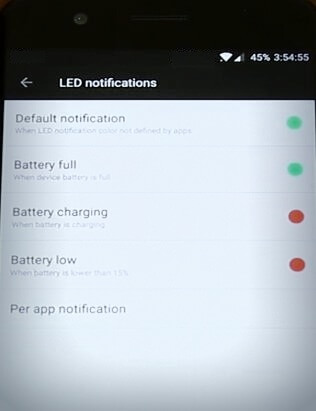Last Updated on March 7, 2021 by Bestusefultips
OnePlus 5 has several great features and one of them is LED notifications light. Here’s how to change LED notification color OnePlus 5/OnePlus 5T device. You will customize LED notifications color on OnePlus 5 using display settings. This OnePlus 5 LED notification setting includes battery full, battery charging, battery low and per app notification LED on OnePlus 5/5T device.
By default set LED color notification for all settings. Also change LED notification color per app in OnePlus 5/5T devices. Follow below given step by step process to change LED notification color OnePlus 5 device.
See Also:
How to enable on screen navigation buttons on OnePlus 5T
How to customize shelf widgets on OnePlus 5/5T
How to change LED notification color OnePlus 5/OnePlus 5T
You can see notification LED light on top left corner of your OnePlus 5/5T device. You can change LED light color using below settings.
Step 1: Go to settings in your OnePlus 5/5T
Step 2: Tap display under device section
Step 3: Scroll down at the end of page and tap on LED notifications
Here you’ll see list of below given option to customize LED notifications in your OnePlus 5 device.
Default notification: By default set color in your device. Tap on default notification and you can see 8 different colors. Choose from list to change LED light color when receive notification in your device.
Battery full: When your device battery is full, LED light blinking in your device.
Battery charging: When battery is charging, you can see LED light.
Battery low: When battery is lower than 15%, LED light blinking start.
And last option is per app notification LED.
Enable/disable per app notification LED on OnePlus 5/OnePlus 5T
Settings > Device > Display > LED notifications > Per app notification LED
Several users reported OnePlus 3/OnePlus 5 notification light not working or LED color not change. Have you been experiencing this issue in your device? If you find any handy tips to fix notifications LED color not change on OnePlus 5/5T/3/3T, share with us in below comment box.
And that’s all. I hope this tutorial helpful to change LED notification color OnePlus 5/5T. If you have any kind of trouble, tell us in below comment box. We will respond as soon as possible. Stay connected with us for latest android 8.0 Oreo tips and tricks. If you found it helpful, don’t forget to share with others.