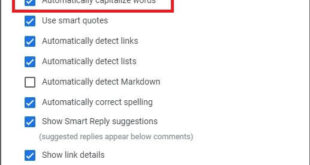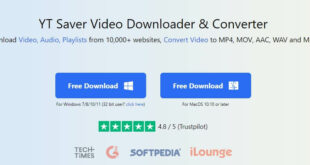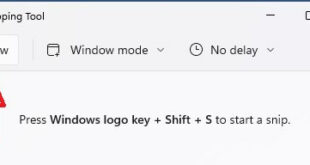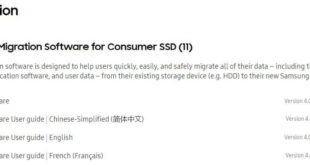Here’s how to turn off auto capitalization Google Docs 2023. Google Docs is one the best online word processor you can use. Its many automatic features make it convenient and 100% free. Auto-capitalization is one of the features that capitalizes the first letter of words in sentences. If you are …
Read More »Google Pixel Slate M3
Google created and developed the Google Pixel Slate M# tablet computer. We’ll very soon conduct a comprehensive analysis of the Pixel Slate to discuss how this device developed in the months after its initial release. However, as the new base Core m3 model is one of the lowest-priced options currently …
Read More »How to YouTube Video Download — MP4, 4K [2023]
Here’s how YouTube video download — mp4, 4K on a PC/Laptop in 2023. Generally, you can download youtube videos by buying a YouTube Premium subscription, and videos will only be playable using the YouTube app, and you can’t edit them. If you want to download mp4 YouTube videos for editing …
Read More »How to Screenshot on Dell Laptop
Do you want to take a screenshot on Windows laptop? Here’s how to screenshot on Dell laptop Windows 11 and Windows 10 in 2023. You can see 4 different modes in Snipping tools for Windows 11 snip: Rectangular snip, freeform snip, Window snip, and full-screen snip. Also, use Windows shortcut …
Read More »How to Use Samsung Data Migration
A quick and perfect solution for moving all important data is the Samsung Data Migration tool. It was initially used some time ago and proved very successful by following all the methods. With the process, it’s easy for you to transfer all your important data, including the current operating system …
Read More »How to Screen Record on Chromebook
Do you want to record video and sound on your Chromebook? Here’s how to screen record on Chromebook. If you’re Chromebook running version Chrome OS 89 or above, you can record a screen using a built-in screen recorder. Chromebook screen recorder settings include audio input on/off, use a microphone, turn …
Read More »