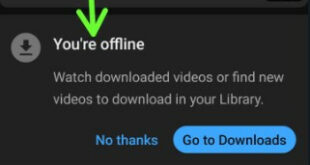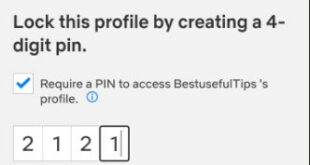Why does YouTube say I’m offline on PC or Android? It’s annoying that YouTube says you’re offline. Check your connection error issue. Here are the perfect solutions to fix YouTube offline error PC, Android, or iPhone devices. First, ensure the internet works on your device to fix your offline YouTube …
Read More »How to Change your Ringtone on Pixel 7 and Pixel 7 Pro
Annoying by using the default phone ringtone on your Google Pixels? Here’s how to change your ringtone on Pixel 7 and Pixel 7 Pro. You can change or set a custom ringtone on Google Pixel 7 Pro and Pixel 7 devices from the default Pixel’s sound categories, download ringtones, or …
Read More »How to Close Apps on Pixel 7 and Pixel 7 Pro
Do you want to close all your apps at once in your Google Pixel? Here’s how to close apps on Pixel 7 and Pixel 7 Pro. You can individually close app or close all running apps (Recent apps) on Google Pixels if you forgot them close. Also, stop running services …
Read More »How to Set Netflix Profile Lock PIN on Android, iPhone, PC
Do you want to lock your Netflix profile? Here’s how to set Netflix profile lock PIN on Android, iPhone, and PC. You can lock Netflix profile by creating a 4-digit PIN. To secure your Netflix viewing history or download data, you need to PIN lock your account. Restrict you’re friends …
Read More »Pixel 7 Pro Tips and Tricks for Gestures
In this tutorial, I’ll show you the best Google Pixel 7 Pro tips and tricks for gestures. Google Pixel 7 series includes a new quick tap gesture to quickly access functions like take screenshot, play or pause media, toggling flashlight on/off, opening recent apps, etc. Let’s see how to use Google …
Read More »How to Take a Screenshot on Google Pixel 7 Pro and Pixel 7
Do you know how to screenshots on Pixel 7 Pro and Pixel 7? Here’s how to take a screenshot on Google Pixel 7 Pro and Pixel 7 using 4 different methods. You can use quick tap gestures, Google Assistant, power & volume down buttons, and recent apps screen to take …
Read More »